
Microsoft Office 365 Training Perth.
Learn to manage communications, share files and automate workflows!
All courses available in-class or remotely.
To attend remotely, select "Remote East" or "Remote West" as your location on book now.
Office 365 is changing how we work. It continues to be rolled out across organisations, large and small, around the globe to promote modern workplace training and web training. Learn how to get started and make the most of the available tools on our Microsoft Office 365 Training Courses. Our Office 365 courses are offered in the Perth CBD and in-house across Western Australia. Improve productivity and save time by learning how Microsoft 365 works in general and discover your potential with more training.
Why You Should Enrol in Our Microsoft Office Training Perth
Industry professionals will benefit from all the features offered in our training courses. Microsoft Office courses will endow you with new skills advantageous to your productivity and your company's business operations. Your favorite office apps will help you save time, manage contacts, and improve productivity. MS Office is made easier with our seasoned and experienced trainers who will let you absorb and best practice the knowledge they have imparted to you during Microsoft 365 training.
Microsoft Office 365 Training Perth.

Improve productivity and online collaboration. One-day courses. Beginner to Advanced courses in Perth CBD.
Frequently Asked Questions
What is Office 365?
Office 365 is Microsoft's suite of productivity tools designed to help industry professionals achieve more in the workplace and improve productivity through modern workplace training. It includes the well-known Office apps of Excel, Microsoft Word, and PowerPoint, but features many more useful applications such as Teams, Planner, SharePoint Online, and Power Automate. These cloud-based applications allow users to access their files and content from anywhere and any device, enabling collaboration on files and documents. This collaborative approach facilitates sharing and storing files in a shared directory, empowering industry professionals to work together efficiently and effectively. By leveraging the capabilities of Office 365, organizations can enhance their modern workplace training initiatives, empower industry professionals, and drive productivity to new heights.
What is the primary use of Microsoft 365?
Microsoft 365 is a subscription-based service that provides a collection of productivity tools and cloud services, developed by Microsoft. The primary use of Microsoft 365 is to enable users to work efficiently and collaboratively on a wide range of tasks, including creating and editing documents on Microsoft Word, Excel spreadsheets, and PowerPoint presentations; managing emails and calendars in MS Outlook; conducting online meetings and video conferences on Teams; storing and sharing files and data on cloud services; and more.
Why is training necessary for Microsoft Office?
Training is essential for Microsoft Office because it can help users to effectively utilize the full range of features and functions available within the software suite. While many people may be familiar with some basic functions of Microsoft Office, such as creating business documents in Word or building a simple spreadsheet through Excel courses, the software suite offers a wide range of tools and features that many users may not be aware of. Microsoft Office courses and Effective training programs can help users to learn how to use Microsoft Office more proficiently, improving their overall performance and results. For example, advanced training in Microsoft Excel can teach users how to use complex formulas, macros, and pivot tables to analyse and manipulate large amounts of data, while training in Microsoft PowerPoint can teach users how to create engaging and impactful presentations using multimedia and animation. In addition, training can also help users to learn about new features, tips, and updates to the software, which in turn, can improve your experience and performance. For example, Microsoft Office 365 is a cloud-based version of the software that offers new features and capabilities that may not be available in traditional desktop versions of the software. Overall, training can help users to save time, maximize their productivity and efficiency when using Microsoft Office, which can ultimately help them to achieve their goals. Skills are best honed through constant input and practice, which is why you will need all the support from our trainers in our brand new courses and cheat sheets through web training.
How many student are typically in a Perth Office 365 Training Course?
While this varies from session to session, we typically have 5-8 students in our Office 365 classes. We cap our classes at 10 students. This is to ensure the quality of web training remains high and that all students can ask questions and engage in discussion.
I previously attended a course with Excel Consulting, will the training be more work or similar?
Yes, we rebranded from Excel Consulting in October 2019. The business quickly outgrew its original name. Our new brand Nexacu, better reflects our direction, continued innovation and commitment to deliver next level learning. We have always refined and continue to update our courses and training templates but retain our team of excellent trainers and deliver the same high quality content.
365 Course Details
Microsoft 365 Intermediate: $440
Microsoft 365 Advanced: $440

365 Course Outlines
-
-
-
365 Digital Credential
Location
Other courses in Perth
- Power BI Perth Dates
- Excel Perth Dates
- Excel Specialist Perth Dates
- Project Perth Dates
- R Programming Perth Dates
- Python Perth Dates
- Power Apps Perth Dates
- SQL Perth Dates
- SharePoint Perth Dates
- Teams Perth Dates
- Power Automate Perth Dates
- Visio Perth Dates
- PowerPoint Perth Dates
- Word Perth Dates
- Cybersecurity Perth Dates
- ChatGPT Perth Dates
- Outlook Perth Dates
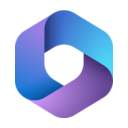

 phone
phone
 email
email
 enquiry
enquiry


























