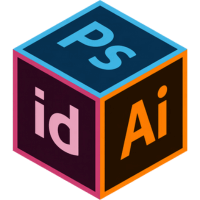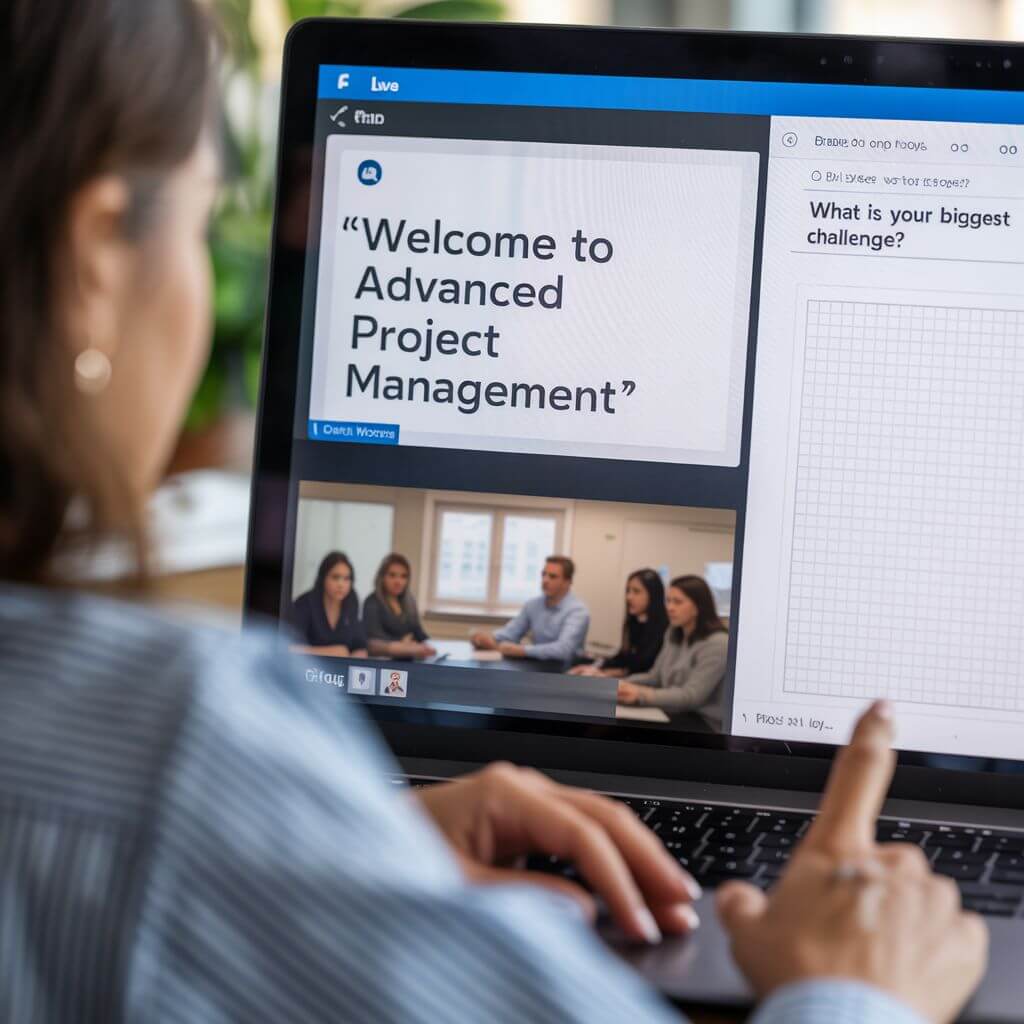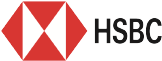Adobe InDesign
Brochures, Flyers, Magazines, Annual Reports, Catalogues, Page Layout
Adobe InDesign is the standard tool for creating layouts for print and digital publishing. Learn how to structure documents using Master Pages, Paragraph and Object Styles, and add image effects for a professional finish.
Create everything from business flyers and tenders to catalogues, annual reports and newsletters. InDesign makes layout design efficient and consistent. It is a foundation for any publishing workflow.
Adobe Illustrator
Infographics, Diagrams, Web Banners, Logos, Icons, Fashion Illustrations
Adobe Illustrator lets you create crisp, scalable vector graphics that retain quality at any size. It is perfect for marketing graphics, logos, charts and digital illustrations.
Design infographics, maps, web banners and technical diagrams with control and flexibility. Illustrator is essential for any designer working in visual storytelling.
Adobe Photoshop
Photo Editing, Retouching, Background Removal, Image Manipulation
Adobe Photoshop gives you the tools to edit, enhance and manipulate images for any platform, including print, web, social media and digital campaigns.
Crop, brighten, retouch, remove objects or backgrounds, and build compositions using layers and effects. Photoshop is widely used by marketers, content creators, photographers and designers.
Why Choose Nexacu for Desktop Publishing Training?
With certified Adobe instructors, downloadable templates and 12 months of post-course support, you will be set up for success. Our hands-on courses ensure you build real-world skills, with the flexibility to attend in-person or online.
Included in your enrolment:
• Live, instructor-led training
• Project files, templates and downloadable resources
• 12 months of free resits
• Post-course support from Adobe Certified Trainers
• Adobe-endorsed Certificate
We Support You Every Step of the Way
Our training is designed for beginners. You will be guided step by step through real-world projects, with personalised feedback and expert support throughout.
By the end of the package, you will be able to create polished, professional content including brochures, social posts, business documents and marketing materials.
Learn Design Tools That Employers Trust
With practical knowledge of InDesign, Illustrator and Photoshop, you will stand out in roles across marketing, communications, publishing, education and admin.
Whether you are changing careers or upskilling in your current role, this course package gives you the confidence and skills to produce professional, on-brand content quickly and efficiently.
 Australia
Australia
 New Zealand
New Zealand
 Singapore
Singapore
 Hong Kong
Hong Kong
 Malaysia
Malaysia
 Philippines
Philippines
 Thailand
Thailand
 Indonesia
Indonesia