
Want to use Excel more efficiently?
Then here are our 13 most useful Excel shortcuts you need to know.
Excel is an extremely powerful tool for for analysing and collating data but if you find yourself entering in the same data constantly all the while thinking "there must be a better way" then you're probably not doing it right. There is a better way, you just don't know it yet. Not only do excel shortcuts save you time but they also improve your accuracy and the overall efficiency of your spreadsheets. Apart from the commonly known excel shortcuts such as CTRL + C (copy), CTRL + V (paste) and CTRL + X (cut). There are plenty of other extremely useful short cuts in Excel worth knowing.
The list below are a couple of our personal favourites that will improve your efficiency and expedite your daily routine tasks.
#1 Add a new line to a cell
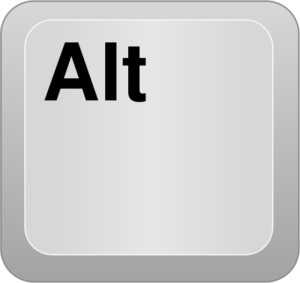 +
+ 
Ever wondered how to move down to the next line in the same cell? Alt + Enter is the solution.
#2 Value Replace
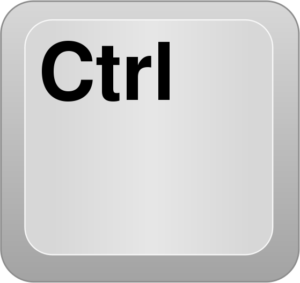 +
+ 
This brilliant shortcut replaces all values in a current worksheet with the formulas working in the backend. Use the shortcut again to revert back to the values.
#3 AutoSUM
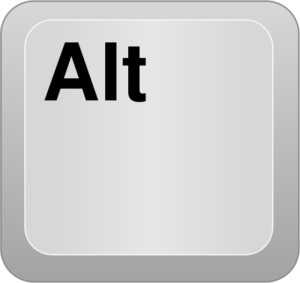 +
+ 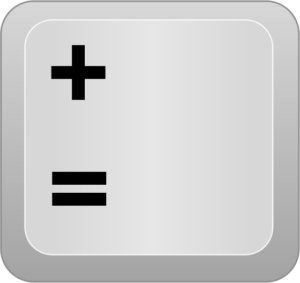
This short cut works as a AutoSum. It not only plugs into the SUM function but automatically selects all cells to be added.
#4 Select an entire column
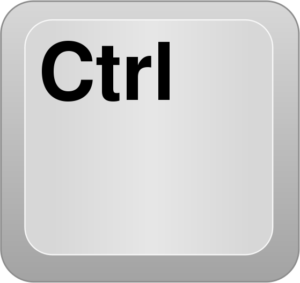 +
+ 
#5 Select an entire row
 +
+ 
#6 Hide Selected column(s)
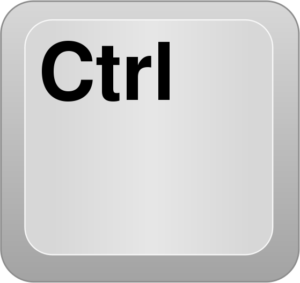 +
+ 
#7 Hide Selected Row(s)
![]()
#8 Perform a quick spell check of the entire sheet
![]()
#9 Edit selected cell
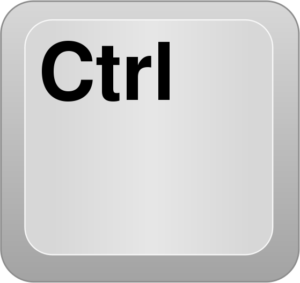 +
+  +
+ 
#10 Apply currency format on selected cell
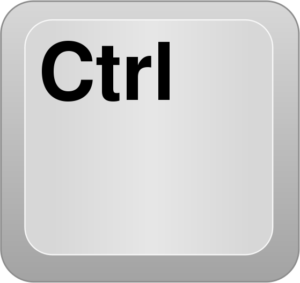 +
+ 
#11 Moves you to the next right worksheet
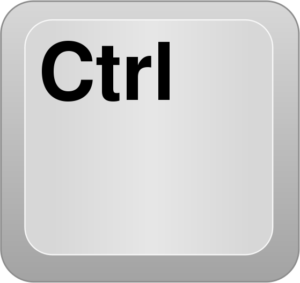 +
+ 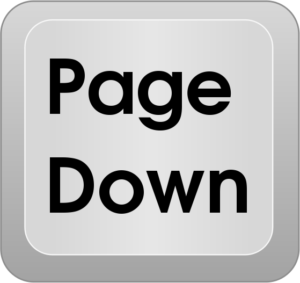
#12 Moves you to the left worksheet
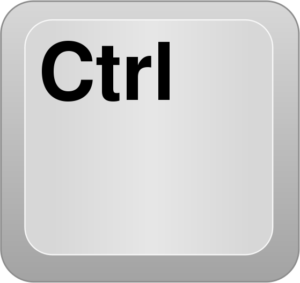 +
+ 
Want to use excel more efficiently and become a pro? See our upcoming course dates for Excel.
 phone
phone
 email
email
 enquiry
enquiry
























