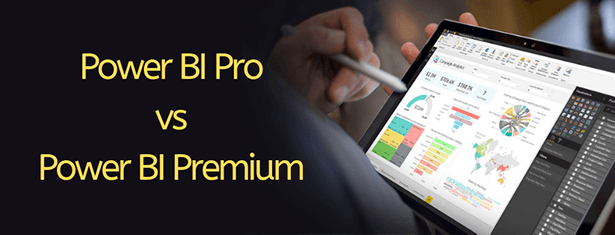
A comparison of two license options
Choosing to implement a new software platform can be intimidating. We’ve decided to do a quick write up to help you understand the differences between the Power BI license options, so you can choose the best platform to suit both your needs and your customers’.
There are two paid licensing options for enterprise; Power BI Pro and Power BI Premium. Your organisational size and how you use Power BI will determine which option best suits your needs.
Power BI Pro
With Power BI Pro, users are licensed individually and pay monthly. They can collaborate, share and publish interactive reports and dashboards. Users can view and consume content shared by other users. Pro allows users to participate fully in the use of the program when it comes to content. As always, content is secure and can be connected to on-premise and cloud data sources. Users can setup subscriptions and alerts, and can also access content via desktop or mobile devices. Scheduled refreshes occur eight times a day per dataset. This is a great option when all departments are involved in an organisation’s data – everyone can share, publish and collaborate via the platform.
Limitations:
The drawback with Power BI Pro license stems from the fact that it uses a shared tenancy. With the Power BI Pro license, data sets are limited to 1GB each, and total storage limited to 10GB per user. Along with this, there is no incremental refresh or paginated report feature. These limitations are fine for many firms but if you have vast amounts of data or hundreds of viewer only users then Power BI Premium may be a better alternative.
Power BI Premium
Power BI Premium has been developed to address the changing needs of large enterprises as Power BI is growing in importance. The key difference with Premium license, is that the owner has dedicated capacity. Power BI Premium runs in isolation with dedicated hardware (single-tenancy). This facilitates higher data limits and data refreshes up to 48 times a day per dataset. The Premium license boasts a more consistent query performance, and paginated reports are also available. Users are charged monthly with an annual commitment required. Licensees also have the option to purchase Premium Capacity Nodes.
Power BI Premium allows reports and dashboards to be shared with a large audience of readers in their organisation in a cost effective way.
The Power BI Premium license suits large firms, where only a fraction of employees are actively engaging in creating content (Pro users) and the majority are only viewing the content (Premium licensees).
Check out this calculator provided by Microsoft to help you choose the most cost-effective Power BI licensing options for your organisation.
Power BI is a powerful tool: see Power BI course dates to find out when you can start getting what you need out of Power BI.
References:
https://powerbi.microsoft.com/en-us/power-bi-premium/
https://powerbi.microsoft.com/en-us/blog/power-bi-pro-power-bi-premium-flexibility-to-choose-the-licensing-best-for-you-and-your-organization/
https://docs.microsoft.com/en-us/power-bi/service-features-license-type
Photo credits: Microsoft (Header Image)
 phone
phone
 email
email
 enquiry
enquiry
























