In the rapidly evolving landscape of artificial intelligence, ChatGPT stands out as a remarkable achievement in the realm of AI systems. Powered by the advanced capabilities of the Generative Pre-trained Transformer (GPT) architecture, ChatGPT leverages a vast repository of training data to provide insightful and contextually accurate responses. With its robust ChatGPT API, developers now have the opportunity to integrate this cutting-edge language model into a multitude of applications, from the official ChatGPT app to various web versions. Beyond mere language translation, ChatGPT is known for its adaptability, achieved through a continuous loop of human feedback and reinforcement learning. This synergy between human AI trainers and ChatGPT enables the model to consistently generate correct answers and engage in coherent conversations, marking a significant stride in the domain of conversational AI.
ChatGPT's advanced features include priority access to new features, access during peak times, more accurate responses, faster responses, easy coding with code interpreter, enhanced language support, multinodal capability, and better security.
ChatGPT needs no introduction. Since its launch, the natural language processing tool has revolutionised people's artificial intelligence experience.
The ai language model lets you have human-like conversations with the chatbot, and it will answer your questions and assist you with tasks like composing emails, writing essays, and coding.
Interestingly, Open AI (the makers of ChatGPT) has packed even more astonishing features into a new subscription version of official ChatGPT app. Armed with these new features, this new ai assistant version delivers outstanding results that can increase your productivity.
What are ChatGPT's advanced features and enhancements, and how can they improve your AI tool experience? This article will answer these questions.
At the end of this blog, you'll be one step closer to unlocking the full potential of ChatGPT to optimise your productivity.
What is ChatGPT Plus?
ChatGPT Plus is the supercharged paid version of ChatGPT, which is packed with many productivity-enhancing features, such as priority access during peak times, faster response time, and exclusive access to the next-generation language model GPT-4.
ChatGPT has always been open to use by the public, making it a free tool. A paid version with even better features was always expected, and it came in the form of ChatGPT Plus.
At just $20 per month, ChatGPT Plus lets you access all the premium features of the language model.
You may also like: Unveiling the Power of ChatGPT: Unlocking Next-level Conversations.
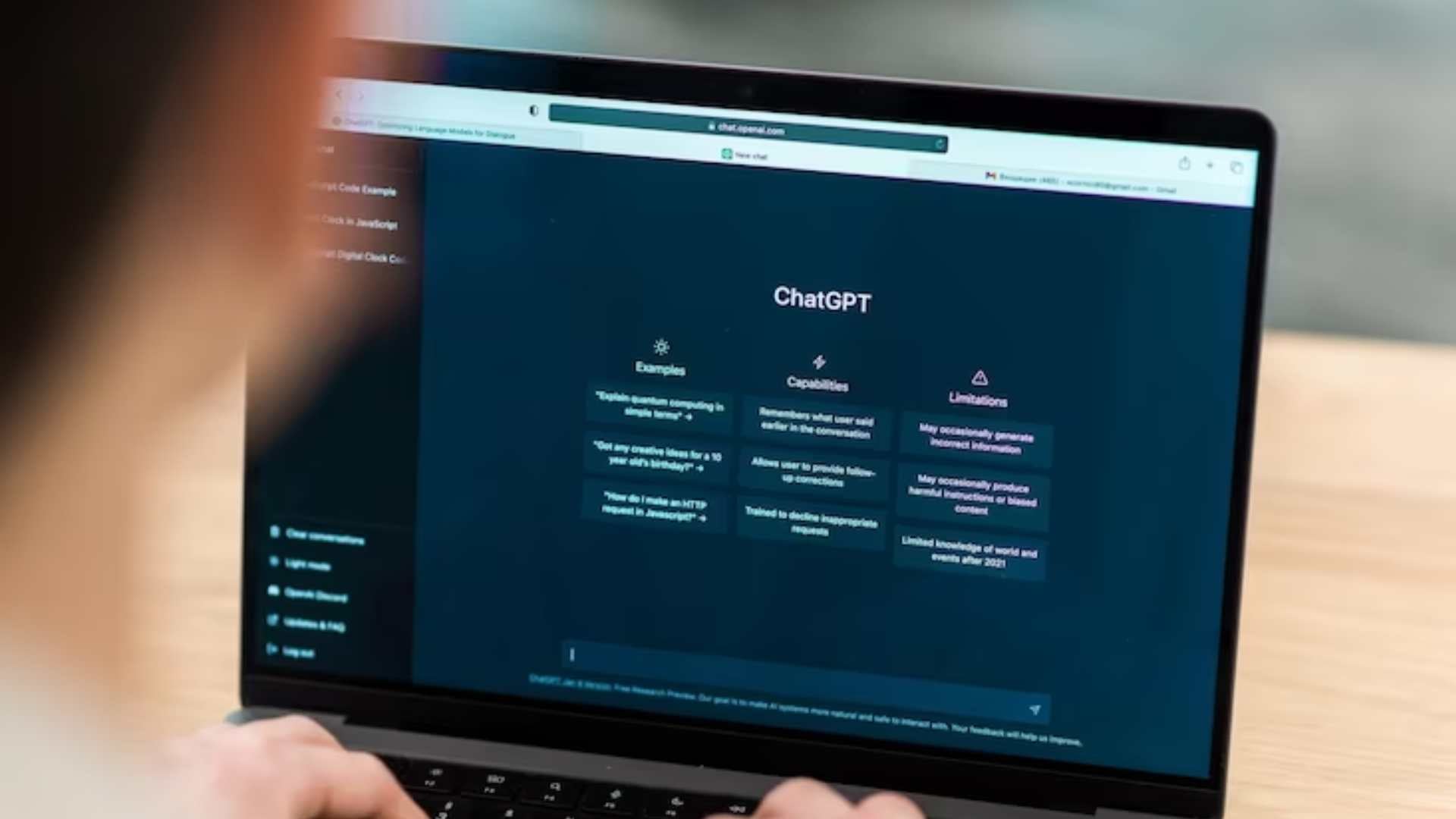
Features of ChatGPT Plus
The key features ChatGPT Plus has over the free version include the following:
-
Priority access to new features
-
Priority access during peak times
-
Faster response
-
More accurate response
-
Easy coding
-
Enhanced language support
-
Multinodal capability
-
Better security
Priority access to new features
ChatGPT Plus users get priority access to new features and improvements that Open AI rolls out for the tool.
OpenAI is constantly improving ChatGPT with new features and functionalities. ChatGPT Plus users get to enjoy these advancements before they are made open to everyone.
For example, OpenAI recently released plugins for ChatGPT that allow the tool to connect to third-party services/ applications (including access to real-time information on the Internet). But only ChatGPT Plus users could access and use them.
Since ChatGPT's free version users may not have priority access to new features, being the first to enjoy these features (as a ChatGPT Plus user) may give you an edge over your competitors.
Priority access during peak times
ChatGPT servers are overloaded during peak times and do not process requests quickly. But with ChatGPT Plus, users get priority access during peak times, ensuring quick response at all times.
Having advanced capabilities and being free made the ChatGPT app extremely popular. People literally flocked to use it. An analysis by Swiss bank UBS called ChatGPT the fastest-growing app in history, noting that it had 100 million active users just two months after its launch.
However, having too many people accessing a server congests it and causes service disruption. Thus, in peak times, ChatGPT can't process requests quickly. You may have to refresh the tab periodically before it processes your requests.
ChatGPT Plus helps you avoid this annoying service disruption from a congested server. As a premium user, you always get priority access to it. This consistent access guarantees reliable service.
Faster response
ChatGPT Plus features a Turbo mode allowing the tool to provide faster responses during interactions.
Turbo mode is a speed-enhancing feature that significantly reduces waiting times and provides responses in a fraction of the time it will normally take. You can easily switch between regular and Turbo modes to activate quick responses for time-sensitive projects and real-time interactions.
More accurate responses
You want reliable answers when using artificial intelligence to find them, and ChatGPT Plus' superior technology means that it provides more accurate language processing results than ChatGPT.
While GPT-3.5 powers the free version of ChatGPT, ChatGPT Plus is powered by the more powerful OpenAI's large language model, GPT-4. GPT-4's advanced capabilities include providing more accurate language processing results.
Thus, while ChatGPT users may notice that the chatbot is making some mistakes, ChatGPT Plus users can be confident of getting the most accurate and reliable results.
Easy coding
The GPT-4 architecture that powers ChatGPT Plus blesses it with an in-built code interpreter (albeit still in beta mode).
The code interpreter expands ChatGPT's responses beyond chat to data processing and functional programming. It lets users run programs, analyse data, edit files, perform mathematical calculations, make charts, and more.
Enhanced Language Support
While ChatGPT is popular amongst English speakers, ChatGPT Plus allows communication in about 26 languages, including English, French, Spanish, German, Chinese, and more.
ChatGPT Plus uses the latest developments in natural language processing and machine learning to offer multilinguistic support. This makes it a valuable tool for communicating across language barriers. You can generate text in multiple languages to connect with diverse people.
Multinodal capability
ChatGPT Plus uses different deep-learning models built for analyzing different types of media. So, while ChatGPT does well with text, ChatGPT Plus can recognise and analyse text and images.
ChatGPT Plus' multinodal capacity enables the language model to decipher images. When you upload photographs, diagrams, and screenshots, the model can understand the images and offer logical ideas about them.
Better security
ChatGPT Plus has implemented better safety features, making the language model safer for people and businesses by blocking unwanted content and ensuring compliance with relevant privacy regulations.
With its advanced security features, ChatGPT Plus guards against adversarial use and unwanted content. That is, it is less likely to respond to requests for disallowed content. It's difficult to outsmart ChatGPT Plus by using prompts to jailbreak it and make it say something controversial or provide outputs intended to be restricted by internal governance and ethics policies.
ChatGPT Plus has also implemented compliance features (such as data encryption, access controls, and secure data storage) that help users meet relevant privacy and data protection regulations.
You may also like: How To Protect Your Business From Cybersecurity Breaches in Australia.
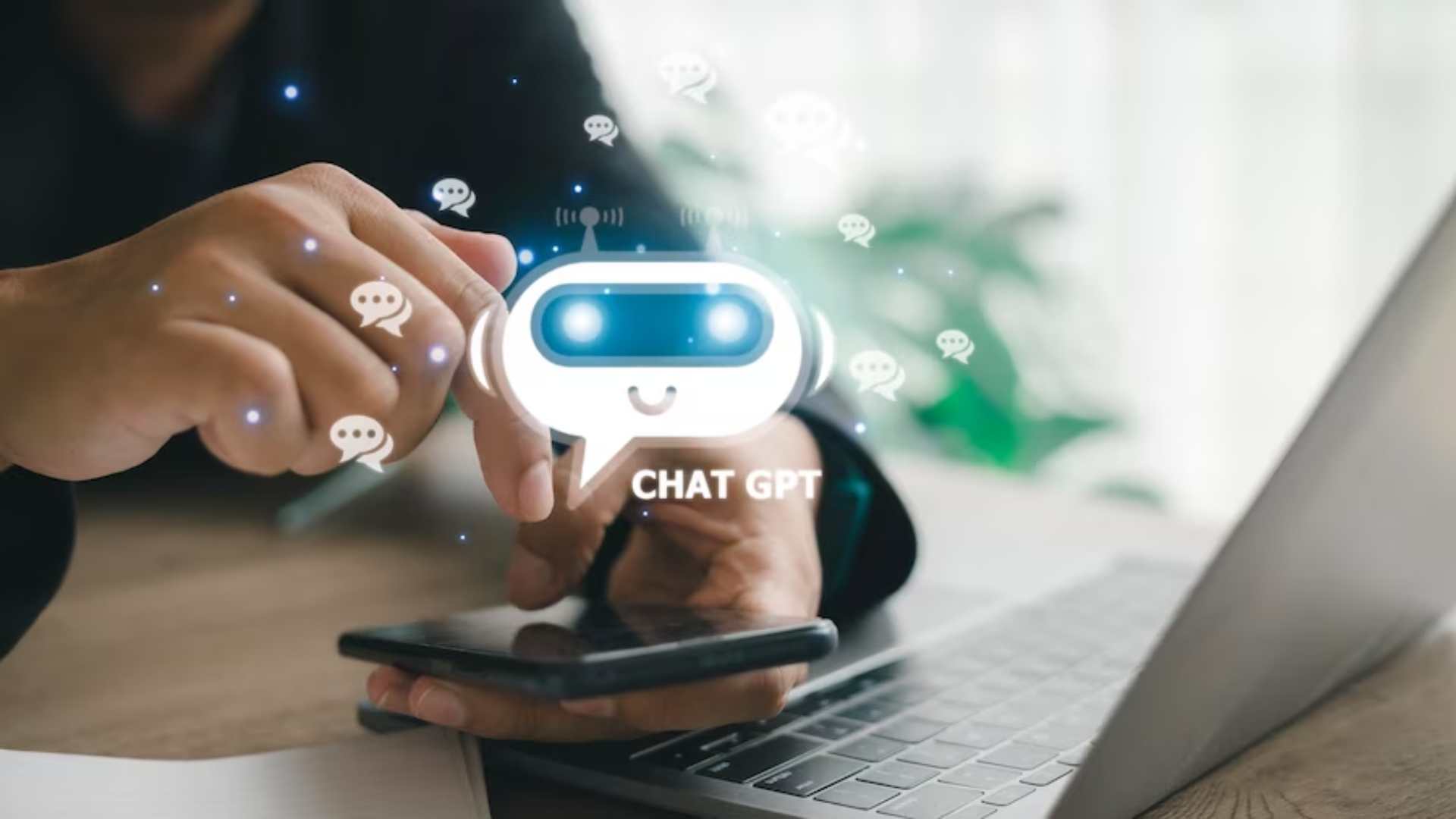
How do I enhance my ChatGPT experience?
ChatGPT has several use cases, including generating text, offering conversations, and coding. The advanced features of the paid version enhance your ChatGPT experience.
Examples of how ChatGPT enhances AI experience in specific use cases include:
Use Case 1: Business Applications - Boosting Customer Engagement with ChatGPT
ChatGPT is an advanced artificial intelligence chatbot. With its advanced conversational capabilities, it is able to generate human-like responses to queries and prompts.
It mimics natural language conversations to provide accurate and context-aware responses to queries. This makes it an excellent tool for customer support.
You can use ChatGPT to provide instant responses to customer inquiries. The tool understands and responds to a wide range of routine queries and can even escalate complex problems to human agents.
ChatGPT Plus boosts customer engagement even more than the previous version for free users. It does this with consistent access, faster responses, and accurate responses.
-
Consistent ChatGPT access: Giving priority access during peak times means you do not have to worry about server downtimes. The chatbot will always be up to serving your customers who need help.
-
New message limit. ChatGPT Plus users can send 50 messages every 3 hours (which is double the 25 that ChatGPT users are allowed). With a higher message limit, this new version allows you to engage more with customers and improve their experience.
-
Faster responses. Customers value quick responses and hate chatbots that freeze on them. ChatGPT Plus' turbo mode significantly reduces waiting time and produces fast responses during interactions with the tool.
-
Accurate responses. Customers contacting your support service demand efficient responses, and ChatGPT Plus guarantees this more than the free ChatGPT version. While ChatGPT conversations may include errors, the superior architecture of ChatGPT Plus protects against this.
Use Case 2: Content Creation - Enhancing Writing and Creativity with AI
ChatGPT is an AI-powered text generation tool. When you enter specific ChatGPT prompts, the tool will use them to generate text. You can use it to produce emails, poems, letters, essays, articles, etc.
ChatGPT's AI also enhances creativity. You can use it to break writer's block by generating ideas for writing assignments. It can also explore popular topics and trends, helping writers identify new avenues of creativity. You can also use it to improve your writing by suggesting alternative phrasing, examples, etc.
ChatGPT Plus does even more for writers, using GPT-4 architecture to offer increased word limit, improved accuracy, and consistent access.
-
Increased limit: While ChatGPT word limit is 3,000, ChatGPT Plus can generate up to 25,000 words. Thus, writers can use the new version to write longer articles.
-
Improved accuracy. ChatGPT Plus gives more reliable and accurate language processing results, giving writers confidence that their articles are accurate.
-
Consistent access. With ChatGPT Plus giving users priority access even in peak times, writers can be confident about getting text whenever needed.
Advanced Settings and Customisations in ChatGPT
ChatGPT is now customisable, allowing you to finetune the tool to serve you better.
Customising Language and Tone for Specific Applications
You can customise ChatGPT to follow a specific language and tone when responding to your queries. However, this customisation capability is only available to ChatGPT Plus users.
The specific steps for customising ChatGPT to follow a specific language or tone are as follows:
-
Open the official ChatGPT app.
-
Open the beta panel in your settings. Click your name, followed by “Settings & Beta.” If you're using an iOS app, click your name, followed by “settings.”
-
In the settings window, click “Beta features,” then toggle on “Custom Instructions.”
-
Click your name again to find the “Custom Instructions” tab. Click it.
-
A custom instruction window appears requesting information and instruction you'd like ChatGPT to follow in its responses. There are two sections - “What would you like ChatGPT to know about you to provide better responses?” and “How would you like ChatGPT to respond?” You have 1500 characters in each section to provide clear instructions about the language and tone you what ChatGPT to follow.
-
Lastly, click save.
Enabling Advanced Modes: Unveiling Experimental AI Features
ChatGPT occasionally rolls out advanced and experimental features, allowing people to do more with the AI tool. An example is the release of plugins, available in beta for ChatGPT users.
Enabling this experimental feature (plugins) is also from the beta panel in settings. Follow these steps to enable plugins in ChatGPT.
-
Open ChatGPT
-
Click your name, followed by “Settings & Beta.” If you're using an iOS app, click your name, followed by “Settings.”
-
In the settings window, select “Beta features.” Then toggle on “Plugins.”
-
Then proceed to install the plugin. Create a new chat and select GPT-4.
-
Click the plugin option to reveal the “Plugin store.” Then click the arrow in front of “plugin store” to access the available list of plugins.
-
Select the required plugin.
-
Then enter a ChatGPT prompt in the message field. The ChatGPT model will use the plugin and prompt to provide you with the result.
How much does ChatGPT Cost?
The standard web version of ChatGPT is free for all users. But at just $20 per month, you can gain access to ChatGPT Plus which lets you access all the premium features of the language model.
How do I access ChatGPT Plus?
ChatGPT Plus is the paid version of the ChatGPT model. To access ChatGPT, create an OpenAI account and upgrade to premium.
-
Start by visiting chat.openai.com and creating an account using your email address. You'll do a phone verification and go through some checks to determine that you are human and not a bot.
-
Sign in with your details and start using ChatGPT. You can enter a prompt in the message bar and click the send icon for the model to spit out a response.
-
To access ChatGPT Plus, click “Upgrade to Plus” just above your name in your dashboard.
-
Select the “Upgrade to Plus” green button in the upgrade popup, complete the payment form, and click “Subscribe.”
Is ChatGPT Plus worth the money?
Given the powerful capabilities that come with it, ChatGPT Plus is worth every penny of the $20/ month it commands.
Paying members enjoy benefits that include:
-
Access to ChatGPT, even during peak internet access times
-
Faster response speeds
-
Better understanding
-
More accurate responses (like likely to output nonsensical answers and get the correct answer)
-
Ability to understand and analyse images
-
Language translation
-
More human like ai written text (it can even write poetry!)
-
Challenge incorrect premises
-
Access to more comprehensive training data
-
Access to new features and enhancements (including access to plugins that help connect ChatGPT to the web and third-party apps).
Some of the most frequently asked questions about ChatGPT ai systems are:
Is ChatGPT the most advanced AI?
Premium ChatGPT is powered by the latest version and iteration of OpenAI's language model (GPT-4), which is the most advanced and powerful AI yet. Thus, ChatGPT Plus is the most advanced AI tool you'll find.
How many versions of ChatGPT are available?
OpenAI has two versions of ChatGPT - the free version (ChatGPT) and the premium version (ChatGPT Plus).
The Free plan uses the GPT-3.5 architecture and offers standard response speed. But the premium version uses the super-powerful GPT-4 architecture and offers faster response speed and exclusive access to beta features (like browsing, plugins, and code interpreter).
Takeaway: Unlock the full potential of ChatGPT by accessing its advanced features
ChatGPT is a powerful processing tool that helps users generate text, provide chat support services, code, and more.
While the free version offers so much, the premium version is packed with advanced features for optimizing productivity (including consistent access to the model, access to the latest improvements, faster responses, and more accurate responses).
However, ChatGPT can only move the needle on your productivity if you use it right. This is where ChatGPT courses come in!
ChatGPT courses will equip you with the skills needed to master the cutting-edge platform and use it to drive efficiency.
Nexacu is the ultimate plug for ChatGPT courses in Australia. Our expert instructors will guide you all the way and ensure you get the most out of your training. Whether you want to improve your AI understanding or create AI-driven projects, Nexacu will help you achieve your goals.
Ready to master ChatGPT and drive efficiency? Start with Beginner and sign up for one of the best ChatGPT courses today!
FAQs about ChatGPT
1. What are large language models? Large language models are advanced AI systems designed to understand and generate human-like text. They use complex algorithms to process and generate language, enabling them to perform tasks like answering questions, providing recommendations, and even creative writing.
2. What is ChatGPT? ChatGPT is an AI chatbot powered by cutting-edge language models like GPT-3.5. It can engage in natural-sounding conversations, understand context, and respond in ways that mimic human language patterns.
3. How does ChatGPT work? ChatGPT works by leveraging its pre-trained knowledge and learning from a vast amount of text data. It uses this knowledge to understand input and generate coherent, contextually relevant responses. The model is fine-tuned on specific tasks to enhance its performance.
4. Can ChatGPT perform creative writing? Yes, ChatGPT can assist by generating text in various styles and tones. It can help brainstorm ideas, generate dialogue, and even draft paragraphs for stories or essays.
5. What are false positives in the context of AI? False positives refer to situations where an AI system, like ChatGPT, incorrectly identifies something as true or relevant when it is actually not. For example, if ChatGPT generates a response that seems plausible but is factually incorrect or not contextually appropriate, that would be a false positive.
6. How accurate is ChatGPT in understanding context? ChatGPT has been designed to understand context to a certain extent, thanks to its training on vast, comparison data and diverse text sources. However, it's not perfect and might occasionally produce responses that seem contextually accurate but are slightly off the mark.
7. Can ChatGPT replace human interaction? While ChatGPT can simulate human-like conversations, it's important to note that it lacks true understanding and emotions. It can be a useful tool for various tasks, but for complex, nuanced interactions, human involvement is often irreplaceable.
8. Is it possible for ChatGPT to produce inaccurate information? Yes, ChatGPT can sometimes generate responses that are inaccurate or outdated. Users should independently verify information provided by ChatGPT, especially for critical tasks or important decisions.
9. How can I make the most out of using ChatGPT? To make the most of ChatGPT, provide clear instructions, ask specific questions, and be prepared to edit or refine its responses. Experiment with different phrasings if you're not getting the desired output.
10. Can ChatGPT understand and respond to any topic? ChatGPT has a wide range of knowledge, but it may not be an expert in every topic. It's more proficient in common and widely discussed subjects. For specialised or niche topics, its responses might be less accurate or relevant based on limited knowledge.


























