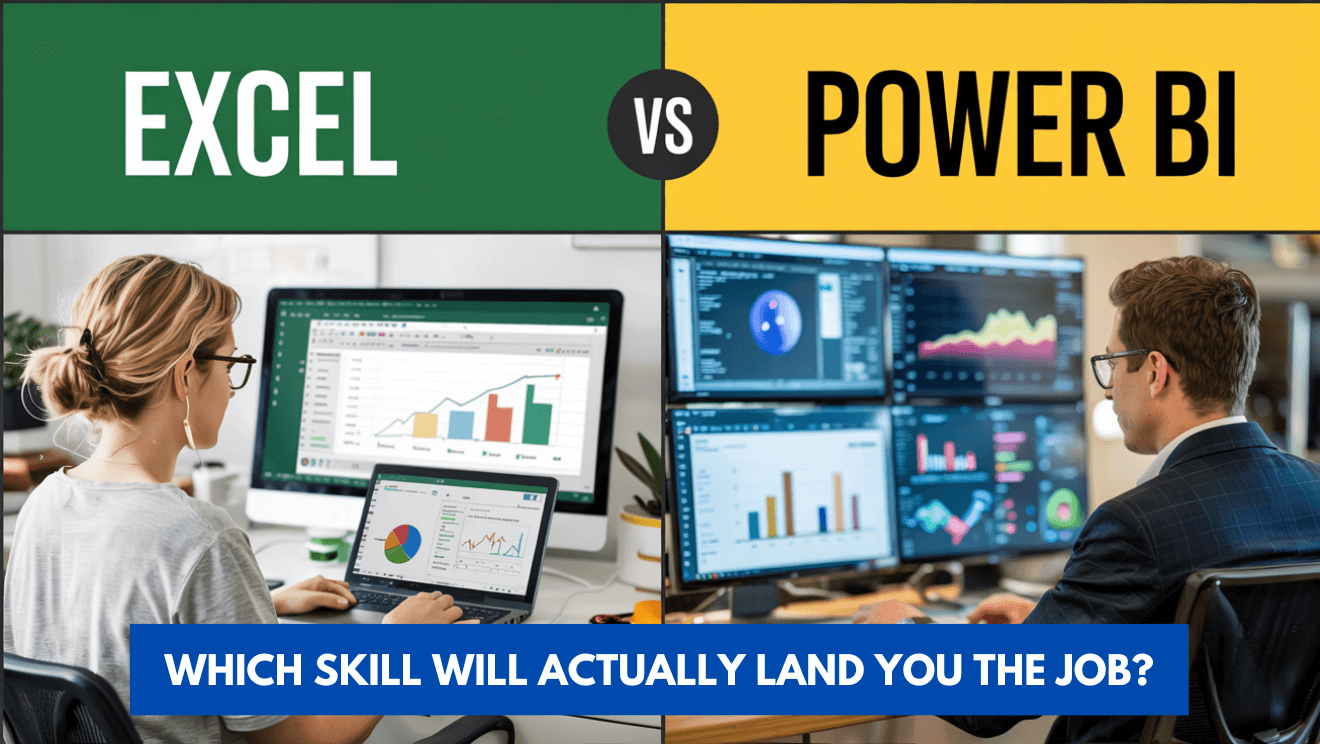Why This Debate Matters in 2025
When you checked recent career listings, across departments like admin, analytics, finance, and marketing, perhaps you noted two popular software programs: Microsoft Excel and Power BI.
They are vital in modern, analytic-heavy businesses, especially here in Australia. But if you’re deciding where to invest your time and energy, you’re probably wondering:
“Which one should I learn to actually land the job?”
The short answer? Both have their place. Depending on your industry and career goals, one gives a stronger advantage than the other.
Let's look at both of them in detail.
What Is Microsoft Excel?

Microsoft Excel has been the backbone of business operations for many years. Budgets, project plans, and dashboards are included in its functionality. This software will stay relevant for some time - it won't disappear soon.
Key Excel Features That Employers Love
• Formulas and Functions – SUM, VLOOKUP, IF, INDEX/MATCH, and more
• PivotTables and Charts – for fast, interactive reporting
• Data Cleaning Tools – Flash Fill, Data Validation, Conditional Formatting
• Macros and VBA – for automation and custom workflows
• Compatibility – almost every workplace has Excel installed
Who Needs Excel?
Excel is used across nearly every industry. Here are a few examples:
• Admin roles – calendars, task tracking, data entry
• Finance & accounting – budgets, reconciliations, forecasting
• Marketing – campaign tracking, keyword analysis, reports
• Operations – inventory tracking, scheduling, supply chain logistics
• Project management – Gantt charts, resource planning, timelines
It’s the Swiss Army knife of the business world. If you’re applying for entry-level or support roles, strong Excel skills can often make or break your application.
What Is Power BI?
Power BI is Microsoft's strong business intelligence tool. It was created for data modeling and creating interactive reports. Excel focuses on spreadsheets, but Power BI is concerned with dashboards. Power BI uses live data to make insights.
What Makes Power BI Unique?
• Beautiful, interactive dashboards
• Data modelling and relationships
• Real-time data connections
• DAX (Data Analysis Expressions) for advanced calculations
• Power Query for complex data transformation
• Integration with Excel, SQL, SharePoint, and more
Who Uses Power BI?

Power BI is favoured in data-heavy, decision-making industries. You’ll find it in:
• Business Intelligence and Analytics teams
• Finance and Banking
• Healthcare (patient outcomes, operational dashboards)
• Government and Public Sector
• Enterprise-level marketing and e-commerce
It’s ideal for roles like:
• Data Analyst
• Business Intelligence Developer
• Reporting Specialist
• Strategy/Insights Manager
If you’re aiming for mid-to-senior level roles that require analysing data, Power BI can take your CV from basic to advanced.
Excel vs Power BI: Head-to-Head Comparison
When Excel and Power BI are compared, it is not just about picking one - it is about seeing what each one does best and how it fits your career path.
Ease of Use
For accessibility, Excel has a big edge. It is easy to use, especially for those new to it or without tech knowledge. Many have used Excel before - perhaps for schoolwork, family budgets or simple jobs. That knowing offers simple access to Excel. The basics are learned quickly, and as expertise increases, the tool expands.
Power BI, on the other hand, has a slightly steeper learning curve. Designed for business insight, the interface is straightforward, with data relationships, DAX expressions, and fancy looks, which ask for more time to familiarise yourself with.
Handling Large Data Sets
When it comes to handling larger data, Power BI is the better option. Excel tends to slow down or crash when working with very large spreadsheets, especially
if you’re working with thousands (or millions) of rows and using lots of formulas, PivotTables, or macros. This can be limiting in data-heavy environments like finance, government, or logistics.
Power BI manages and displays large data volumes easily. It runs an in-memory engine to improve performance, letting it connect to various data sources and manage models without issues.
Suppose your work involves assessing large data sets or adding various systems, such as SQL databases, CRMs, or cloud services. Basically, Power BI simplifies the task.
Reporting and Dashboards

Excel is great for creating static reports and simple dashboards. It gives many chart styles, conditional formatting, and slicers next to PivotTables that are custom to share fast insight. For many teams, especially in admin or finance, reporting at this level serves the purpose and its simplicity is often preferred.
Power BI specifically builds dynamic, interactive reports. Its dashboards permit users to select filters, explore datasets and see trends immediately. Engaging images are made that change automatically when data sources refresh.
This interaction makes Power BI a standout choice in analyst and leadership roles, especially where data narration is critical.
Automation and Efficiency
Macros and Visual Basic for Applications (VBA) help with Excel automation. If tasks like formatting reports, organising data, or making weekly summaries are repeated, Excel’s macros can save time. After one learns to record or write VBA scripts, nearly all workflows inside Excel are automated.
Power BI utilises Power Query plus DAX for automation plus changing data. Power Query lets one organise and reshape data before it reaches the dashboard, while DAX (Data Analysis Expressions) helps create calculated columns, measures, and KPIs. The result: Reports pull data and process it without steady manual updates, a match for teams that want to reduce work and also improve correctness.
Collaboration and Sharing
In terms of collaboration, Excel is decent, but it has limitations. While Excel now offers cloud collaboration via OneDrive and SharePoint, version control gets messy when many on the team edit the same file offline.
Sending Excel files back and forth through email remains common, so confusion over the newest version arises.
Power BI, in contrast, was built with collaboration in mind. Dashboards can be published to the Power BI Service, distributed across teams and accessed on any device with permissions. This makes it fit for remote or hybrid work settings.
Leaders and stakeholders can view current dashboards when desired, without diving into sheets or requesting a new copy.
Real-Time Data Capabilities
One of Power BI’s standout features is its ability to work with real-time data. Power BI is connected to live data sources - databases, APIs or cloud services - and has automatic refresh schedules. So dashboards update automatically, showing current numbers without lifting a finger.
Excel does offer data connections and Power Query tools for refreshing data, but it’s not built for real-time performance at the same level. In most cases, users still need to manually refresh or re-upload data for the latest insights. For organisations that need fast, reliable reporting—especially for KPIs, sales performance, or customer service metrics—Power BI is the better fit.
Job Suitability and Use Cases
Excel remains a top option for entry-level jobs besides basic applications. It is important for administrators, coordinators, bookkeepers, and project leaders. Even executives use Excel for quick math or looking at basic sheets.
Power BI is geared more toward analytical and strategic roles, where you’re expected to dive deep into data, uncover trends, and present findings to stakeholders. It’s increasingly found in job descriptions for data analysts, BI developers, strategy consultants, and even marketing insights professionals.
That said, it’s not always a matter of either/or. In fact, the best candidates know how to use both tools together. The best prospects know how to use both choices together. An example: Excel cleans data, then loads it into Power BI to create wonderful dashboards. Another example is exporting data from Power BI into Excel for thorough analysis or sharing.
What Do Employers in Australia Actually Want?

A quick scan through Seek, LinkedIn, and Indeed reveals a consistent pattern:
• Admin & VA roles: “Proficiency in Excel required”
• Finance roles: “Advanced Excel a must; Power BI a plus”
• Analyst roles: “Power BI required; Excel expected”
• Senior leadership roles: “Power BI dashboarding experience desirable”
The bottom line?
Excel constitutes a common basic need - Power BI distinguishes applicants, mainly in jobs with high data needs.
Which Skill Will Land You the Job?
The answer depends on your goals.
Learn Excel If…
• You’re entering the workforce or changing careers
• You want to land a job in admin, finance, or project support
• You’re applying for roles that include “coordinator,” “assistant,” or “executive”
• You want to automate manual work and boost productivity
• You need a solid foundation before learning more advanced tools
Learn Power BI If…
• You want to transition into data analysis or BI
• You already have strong Excel skills and want to upskill
• You’re aiming for higher-paying, insights-driven roles
• You love visualising trends and explaining data to stakeholders
• You’re working with large or complex datasets
Why Not Learn Both?
Here’s the kicker: Excel and Power BI aren’t mutually exclusive. In fact, they work better together.
• You can import Excel data into Power BI
• You can publish Power BI dashboards into Excel
• You can use Power Query in both tools
• You can build powerful end-to-end workflows using both
Many employers now look for candidates who can combine both skills.
How Excel and Power BI Fit Different Career Paths
When you’re picking which tool to master first, it helps to think about the career path you’re aiming for. Excel and Power BI have different uses; furthermore, they coordinate with unique work methods.
Excel could fit your personality if you succeed with structure plus detailed tasks. It’s a good option for people who control operations, create project trackers or perform financial reconciliations. Should an ideal job resemble "Admin Assistant, Bookkeeper, Office Manager or Executive Support," then Excel is valuable.
If curiosity about patterns comes naturally and you enjoy interpreting data, Power BI should fit your personality better.
Power BI fits individuals who want to know the cause behind the numbers and seek to convey insights visually. For roles similar to Data Analyst or Strategy Advisor, knowledge of Power BI is a really good skill to have.
Many growing sectors - such as e-commerce - utilise both tools. Knowing which one assists a given task distinguishes candidates.
The Learning Curve – How Hard Are They to Learn?
Excel
-
Beginner-friendly
-
Tons of free resources
-
Quick wins from day one
-
Great for self-learners and professionals of all ages
Power BI
-
Best if you already know Excel
-
Some learning curve with DAX and data modelling
-
More technical, but also more powerful
Final Verdict: Which One Should You Choose?
There’s no one-size-fits-all answer. But here’s a rule of thumb:
Start with Excel if you’re new. Learn Power BI if you want to level up.
They’re both highly valuable, in-demand skills. But your ideal path depends on:
• The industry you’re targeting
• The job titles you’re applying for
• Your current tech comfort level
Ready to Learn? Start with Nexacu
Whether you’re starting from scratch or ready to go pro, Nexacu offers industry-leading Excel and Power BI training courses across Australia, both in-person and online.
Level up your career with skills that actually get you hired. Explore Nexacu’s Excel and Power BI Courses Now!