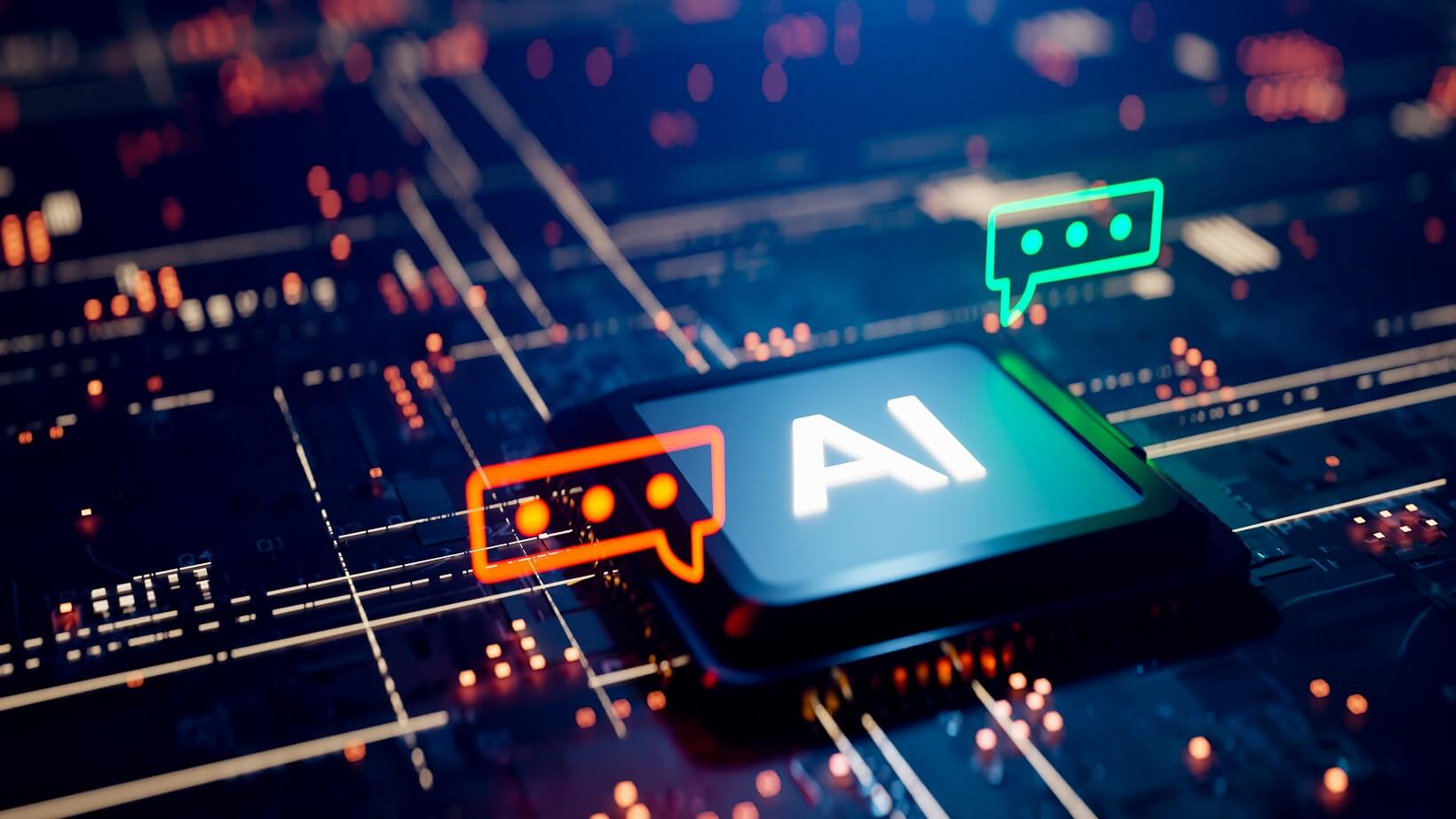In today’s digital age, businesses must constantly innovate and streamline their processes. In recognition of this challenge, Microsoft launched its Copilot platform back in 2023.
What is Microsoft Copilot?
Microsoft Copilot is a suite of artificial intelligence (AI)-powered tools designed to enhance productivity across various Microsoft applications.
Copilot leverages generative AI technology, a type of AI that can generate text, images, or other media. Aside from answering questions, it can also analyse data, automate tasks, and suggest content, ultimately helping users get things done more quickly and efficiently.
And based on Microsoft’s findings, Copilot users are indeed benefiting from using the platform. According to their research, 70% of their respondents said that they felt more productive, while 68% said Copilot improved the quality of their work. Overall, users were found to be 29% faster in completing tasks like searching, writing, and summarising.
What are the Different Copilot Applications Available Today?
Microsoft Copilot is composed of various tools that are designed to help businesses boost their operations and make data-driven decisions. Let’s look at some of these applications, their capabilities, and how they can save you time on common business tasks.
Copilot
Initially launched as Bing Chat and dubbed by Microsoft as “your everyday AI companion,” Copilot is an AI companion designed to provide home users meaningful conversations and assist with a wide range of tasks. Some of its capabilities include:
- Answer questions: Search for information about current events, historical facts, or general knowledge.
- Assist with productivity: Compose emails, create to-do lists, generate images, and draft reports and presentations.
- Provide support: Offer advice, share motivational quotes, or just chat if you need someone to talk to.
- Synthesise information: Summarise articles, explain complex topics, and help with research.
For instance, if you want to ask Copilot to draft an email about an upcoming project deadline, you can simply tell Copilot to “help me compose an email to my supervisor Janie about the deadline of my current project.” Copilot will then generate a well-structured email based on your instructions.
Copilot can be accessed by going to its official website, using the Microsoft Edge browser, or through its mobile app. It is also available in a paid Pro version that offers priority access, accelerated performance, and faster image creation.
Copilot for Microsoft 365
Copilot for Microsoft 365 uses large language models (LLMs) and is seamlessly integrated into Microsoft 365 apps and services to help users boost their productivity, creativity, and improve their skills. You can use Copilot on the following programs:
- Word: Copilot can generate content based on your prompts (e.g., “Help me write a proposal for a new marketing campaign”), suggest edits, and help you format your documents professionally.
- Excel: Copilot can help you make sense of your data by generating formulas, creating charts, and identifying trends.
- PowerPoint: You can create engaging presentations in PowerPoint by asking Copilot to generate slides based on your content, providing design ideas, and suggesting layouts.
- Outlook: Copilot can help you better manage your emails. For instance, you can ask it to “Write an email to start planning my company’s new social media campaign.” Copilot can also turn your rough email draft or outline into a full email and summarise an email thread so you can easily identify the most important parts of the conversation.
- Teams: Copilot can generate a recap of what you missed in a meeting, answer questions you might have about the discussion, and provide an overall summary. What’s more, it can assign action items and ensure that you stay informed, even if you were not in the virtual room.
Copilot for Microsoft 365 also offers a “Business Chat” feature that gathers data from across documents, messages, presentation, calendar, notes, and contacts to help summarise chats, find key dates, or write emails. By sending Copilot a prompt like “Catch me up on meetings I missed last week,” it will generate a list of things you need to know based on relevant meetings, chat threads, and emails.
You can also build your own Copilots to serve your specific business needs using the Copilot Studio app if you’re on the Enterprise version of Copilot for Microsoft 365.
Dynamics 365 Copilot
Embedded within Dynamics 365 Customer Relationship Management (CRM) and Enterprise Resource Planning applications, Dynamics 365 Copilot can assist with streamlining business processes, improving decision-making, and enhancing customer interactions. For instance, it can generate insights from data, automate routine tasks, and offer personalised recommendations.
Copilot for Sales
Microsoft Copilot for Sales is an AI tool designed to help sales teams maximise their productivity and close more deals. This is made possible by providing useful insights and using advanced AI within applications like Outlook, Teams, and other Microsoft 365 apps.
Copilot for Sales can help you add contacts, update records in Teams and Outlook, and sync these data to your CRM platform. You can also produce sales meeting preparation briefs in Word, and get real-time call insights like past meeting notes, CRM record data, sales tips, meeting agenda items, and competitor insights.
Copilot for Power Apps
If you’re interested in building applications for your business, you can use Copilot for Power Apps. This AI companion uses generative AI to guide you through the app creation process, which involves creating and importing data tables, designing app screens, and publishing and sharing your app. Copilot for Power Apps will even provide tips and feedback while you build your app to ensure efficiency.
According to Microsoft, those who build apps using Copilot are 65% more satisfied in their overall experience as the AI tool helps users unleash their creativity and innovation. Moreover, the company found that app makers using Copilot have a 60% higher success rate in creating an app than those who don’t use the platform.
Microsoft Security Copilot
Microsoft also knows that businesses must always be protected from cyber threats. That’s why they launched Security Copilot, a tool that provides AI-driven insights and recommendations to help cyber security teams identify, investigate, and respond to threats more effectively. This ensures that businesses are always one step ahead of potential threats.
Early adopters of Microsoft Security Copilot have already reported time-savings of up to 40% on core security operations tasks, thanks to its features like generating complex queries based on natural language questions and summarising cyber incidents. Microsoft also says that Security Copilot can effectively upskill a security team, save them time, detect previously overlooked threats, and prioritise important tasks.
Master the Copilot Range of Applications with Nexacu!
As you can see, Microsoft has plenty of Copilot platforms that can help your business thrive. To make the most out of these applications, you need to learn everything about them. Thankfully, Nexacu can help. We offer the following courses:
- Copilot for Microsoft 365: This course will teach you to generate content and gain insights to improve efficiency across Microsoft applications like Word, Excel, Teams, and PowerPoint.
- AI for Management: Tailored for managers and team leaders, this course teaches students how to leverage AI in various business contexts and operations.
Upon completion of this course, you will be given a certificate of completion that acknowledges your newly acquired skills and knowledge in AI. Book today!