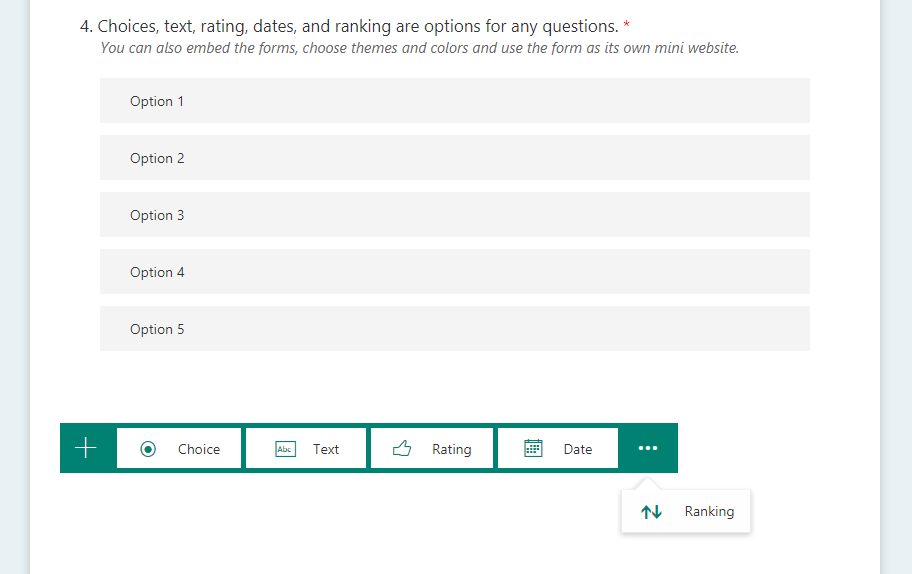Haven't heard of it? Don't worry we're here to help!
There’s no secret that Microsoft has a lot of applications within the Office 365 suite. However, Microsoft Forms allows you to accomplish things that other apps don’t such as quizzes, data recording and creating workflows. Forms becomes a really handy tool when it comes to improving your work processes and developing new ideas. The data you can collect makes it easier to apply, since it’s an easy to understand format. Keep reading to see why you should start using Forms.
Ditch the Paper
If you are still using paper forms to collect data, this will be music to your ears. Creating forms is EASIER and FASTER than creating any other form in Word, Excel or writing it down with pen and paper. If one of your organisational goals is to go paperless, Microsoft Forms has you covered.
Get relatively quick insights
Microsoft Forms is probably the quickest way to allow individuals to input data, request a service, or kick off a workflow within your system. Almost every platform has a form-based interface of some kind, and I’ve used quite a few of them. However, very rarely do you find one that is as simple as Microsoft Forms in Office 365. Despite the simplicity, you still get clear and powerful analytics. Each response within the Office 365 Forms interface has associated analytics. It’s also possible to see the responses, time to complete for each user or entry in the form.
Forms also allows you to gather data outside of your organisation. You can copy and and send the link to anyone you wish to complete the Form and Forms will still provide analytics. If you’re creating a Form for within your organisation you can either create private Forms, public Forms or Forms for a specific group within your organisation.
Note* You cannot copy and paste Forms between your individual Forms and Group Forms.
Once you’ve collected the data you need it’s a simple process to export your data to an Excel spreadsheet to keep as a record.
Integrations add power to Forms
Forms is fairly flexible when it comes to its sharing options. You can send an open Public Link, Private organisational link or embed them into an existing internal or external location such as your website.
You can also add a Flow integration into your Forms to trigger certain events depending on an answer to your Form and from there use Microsoft Flow integrations, of which there are a heap!

I created a form in a matter of minutes and shared it with my workspace and got real time analytics. It’s such a nifty, easy to use but powerful tool. Leave a comment below and let us know how you might use Microsoft Forms in your workspace or if there are options you would like to see more blogs on?
Forms sits in the broader Microsoft 365 suite. To get the most out of what Microsoft offers, join our Microsoft 365 course.