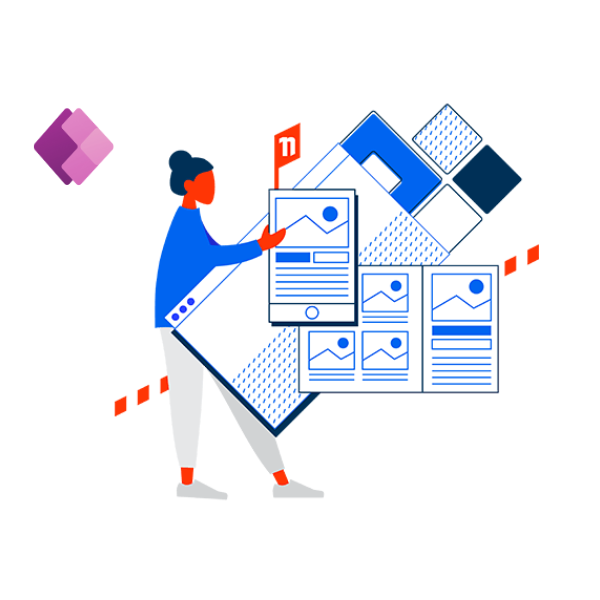Why Choose Power Apps Corporate Training?
Our programs help your team design, build and maintain apps that streamline processes and reduce manual work. Training is tailored to your systems, data and goals so participants can apply learning immediately.
Key Benefits
- Tailored to your workflows and data sources
- Onsite, online or hybrid delivery options
- Hands-on exercises with guided builds
- Delivered by experienced Power Platform trainers
- Content kept current with the latest features
Corporate Training Tailored to Your Needs
If our standard course content does not meet your requirements, we will work with you to customise a program that aligns with your objectives, governance and adoption roadmap.
What’s Included and How It Works
- Pre-training consultation to confirm objectives
- Customised outline mapped to your use cases
- Instructor-led delivery in your preferred format
- Practice files and reference materials
- Optional follow-up coaching or refreshers
Delivered by Industry Experts
Our trainers have extensive real-world experience building Power Apps solutions across industries. Sessions are practical, engaging and focused on business outcomes.
What Sets Nexacu Apart?
- Full customisation to align with your business needs
- Flexible delivery across Australia
- Scenario-based, hands-on learning
- Up-to-date content reflecting platform changes
- Trusted by organisations across sectors