Canva AI: Design Smarter, Not Harder - Your Ultimate Guide
AI-Powered Visuals for Australian Businesses • Nexacu Courses
Canva AI is revolutionising how Australians create visual content, helping businesses and individuals design smarter, not harder. Magic Studio’s suite of AI tools enables instant graphics, intelligent copywriting, and image generation – turning anyone into a creative powerhouse. Discover how Canva powers productivity gains, smarter workflows, and democratised access for everyone from start-ups to multinationals. (Nexacu Canva training)
Executive key takeaways
- • Efficiency unlocked: Canva AI can reduce design time by up to 50% and save $300,000+ in annual costs. It eliminates repetitive tasks, enabling creative teams to focus on campaigns, innovation, and brand storytelling.
- • Australian innovation: Sydney-founded, tailored for local teams; 81% of leaders view AI as essential for growth. Canva’s home base allows features to mirror Australian spelling, compliance, and business practices.
- • Magic Studio powers: Generate layouts, images, copy, and motion assets from simple prompts, or remix existing assets at scale. Combine AI tools in workflows for seamless automation and brand consistency.
- • Democratised creativity: Non-designers produce professional work with consistent branding. Together with brand kits, anyone can launch marketing assets, internal comms, and reports instantly.
- • Proven results: Reports of up to 438% ROI, 78% productivity gains, and faster campaign launches validated by Fortune 500s and local government teams.
- • Action: Upskill with Nexacu Canva training to unlock full value and stay competitive as AI rapidly advances.
Explore all courses: Canva Essentials • Advanced AI Design
Jump to: Why Canva AI matters • Magic Studio tools • Core capabilities • Business case • Mastering features • Case studies • Tips & tricks • Quiz challenge • AI future trends • Nexacu advantage
Why Australian businesses are embracing Canva AI
Canva AI is transforming design for solo founders, SMEs, and enterprises. No more waiting for agencies or wrestling with complex software - anyone can create on-brand visuals in minutes with intelligent automation.
From Sydney start-ups to national corporates, leaders report strong confidence in generative AI as a competitive lever. Canva’s Australian roots help its tools align with local tastes and brand standards. Businesses value unique features: “Brand Voice,” which trains AI to match your organisation’s tone, and “Brand Kits” that auto-apply fonts/colours at scale.
The real win isn’t just speed - it’s freeing teams to focus on strategy, storytelling, and impact while AI handles repetitive tasks. Teams move twice as fast from concept to publish, and can test more creative ideas risk-free.
📝 Quiz Time: Canva AI Challenge
Test your knowledge about Canva AI:
Question 1: What’s the average ROI for companies using Canva Teams?
A) 200% | B) 328% | C) 438% | D) 550%
Question 2: Roughly how many business hours did DocuSign save via Canva AI in a year?
A) 500 | B) 1,500 | C) 5,000 | D) 30,000
(Answers at the end)

The evolution of design in the AI era
Creating professional graphics no longer requires years of training or costly contracts. Canva now boasts 240 million active monthly users, with usage surging in the Australian business and government sector since 2023. With AI, anyone can scale their content production tenfold without scaling headcount.
Magic Studio, recognised by TIME as a 2024 Best Invention, is feeding workflows with bulk creation, advanced photo editing, video, presentations, and even data-driven graphics – all within a single, browser-based platform that works for hybrid teams.
Mastering Canva Magic Studio: AI tools in action
Magic Studio integrates AI across text, image, video, and layout so you can create, edit, animate, and personalise faster - without app-switching.
New integrations in late 2025 now allow you to plug in data from Google Sheets, Microsoft 365, or even direct campaign results for dynamic live visual reporting.
Core Canva AI capabilities
- Magic Design - Generate complete layouts from prompts; get multiple on-brand options in seconds. AI knows your past edits, suggest layouts based on performance data, and can create a/b variants for testing.
- Magic Write - In-design copywriting for captions, posts, presenter notes, video scripts, press releases, FAQs, SEO descriptions, chatbot content, and more, in natural Australian English.
- Magic Media - Text-to-image, illustration, 3D or even AI-powered video clips, plus editing tools to remove or insert objects and generate royalty-free art for advertising and product catalogues.
- Magic Edit / Eraser / Expand / Grab - Insert, remove, extend, or isolate elements; batch apply edits. Magic Expand is now in beta for multi-slide and campaign graphics, speeding up asset adaptation for Instagram, LinkedIn, and web.
- Magic Animate - AI-powered motion and transitions that boost engagement and click-throughs in email, social, and web campaigns.
- Magic Bulk Create - Upload a CSV/Excel and let Canva generate 20, 100, or 1,000 fully personalised graphics at scale, uniquely adapted but always on-brand.
NEW (2025): Canva's AI audio, video, and document translation tools now support 50+ world languages, including regional Australian dialects and accessibility adaptations (screen-reader-ready).

The business case: why Canva AI matters
Australia’s geographic spread and global competition make efficiency critical. Canva AI addresses this with speed, consistency, and capability expansion.
Quantifiable impact
Example: Telstra's communications division generated 18,000 campaign graphics in a quarter with Canva AI - without increased headcount. CSIRO marketing delivered a year's worth of outreach assets in two months, driving up engagement 27%. Banks, councils, and SMEs alike have reduced both turnaround time and compliance risk for branded digital assets.
Democratised capability
No more creative bottlenecks. Non-designers create professional materials instantly. From cafés to charities, enterprise-grade design is now accessible nationwide.

Interesting fact: Canva’s Australian roots
Canva was founded by Melanie Perkins, Cliff Obrecht, and Cameron Adams, and is headquartered in Sydney. Its mission - making design simple - continues to shape how Australians communicate visually. Canva continues to invest in STEM education programs for Indigenous youth and maintains inclusive design standards in every tool.
Mastering Canva AI: essential features explained
Design for Me: your AI creative partner
Describe your vision - “Create an Instagram post for a Sydney accounting firm’s tax season, modern and trustworthy” - and receive multiple editable designs. Iterate with specific feedback like “more corporate colours” or “add CTA button”.
Pro tip: Use Context + Task + Style + Details. Example: “A3 poster for a Melbourne coffee festival, vintage typography, warm browns, space for sponsor logos.”
Create an Image: AI-generated visuals
Generate photorealistic or illustrated images when stock falls short - e.g., “Brisbane CBD at golden hour”, “Bondi lifestyle”, “outback flora”. Expand images for banners, booklets, and animation backgrounds in one click. Try hybrid prompts for mixed photo/illustration style in promos.
Draft a Doc: instant content creation
Summarise reports, extract insights, or turn notes into slides. Specify Australian English for localisation (“colour”, “realise”). Create branded company factsheets, HR guides, and onboarding packs with two prompts.
Code for Me: no-code interactive elements
Describe calculators, quizzes, or countdowns in plain language. Pair with Canva Sheets to mass-produce personalised designs at scale. Example: create interactive RSVP widgets for events, or dynamically updating data dashboards visualised in Canva.
AI Photo Editing + Visual Effects
AI-powered subject/sky/background replace; batch logo overlays for social; filters that harness user data (e.g. “Gen Z neon poster”); smart cropping for thumbnails and paid ad variants.
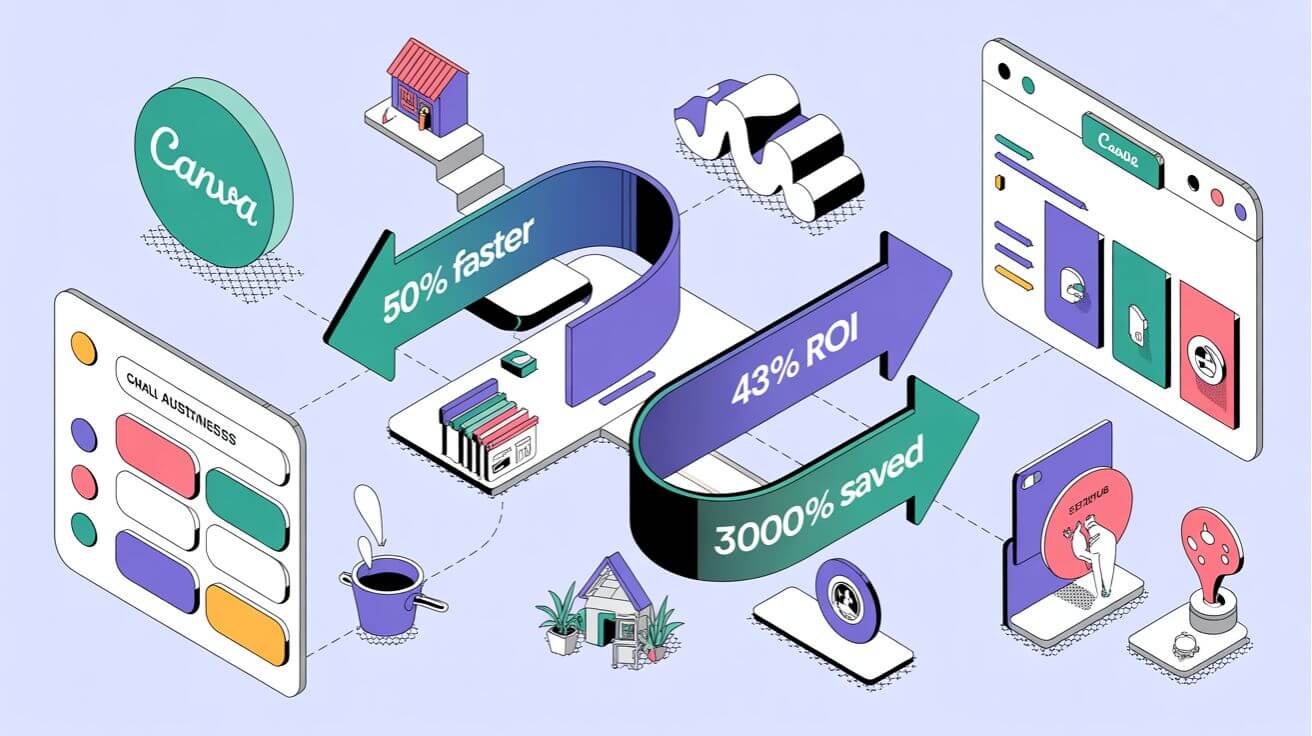
Real-world applications: Canva AI in action
Australian boutique: +45% engagement
A Melbourne retailer cut weekly content creation from 4 hours to 30 minutes using Magic Media for imagery and Magic Write for captions. Now tests three campaign themes per week - not just one.
Corporate teams: brand consistency
A Sydney tech firm reduced approval cycles from 5 days to 8 hours, cut agency spend by 40%, and accelerated new product announcement launches with Enterprise templates + AI bulk updating and compliance-driven workflows.
Education: bulk automation
A Brisbane university produced 200+ program graphics in under an hour via Bulk Create, replacing two weeks of manual work and improving faculty satisfaction with campaign design cycles.
Government: Public sector transformation
A NSW council implemented Canva for community notices, emergency comms, and event dashboards - reducing turnaround from days to hours, improving accessibility (via instant translation), and ensuring approved brand messaging with every asset.
Top Canva AI tips and tricks
- Be specific: Include context, style, audience, and dimensions in every prompt for best results.
- Upload your Brand Kit: Ensures consistent look - even for non-designers and external contractors.
- Batch & schedule: Mass-generate content; schedule posts directly from Canva, or sync with Hootsuite/Buffer for a unified calendar.
- Brand control: Use lockable templates to maintain compliance for all teams/regions.
- Collaborate live: Real-time commenting and @mention for instant feedback or “smart” suggestions from teammates (internal or external).
- Try advanced prompts: “Create a LinkedIn carousel with four slides, using blue/green palette, main image of Sydney skyline, headline font Oswald Bold, CTA to subscribe…”
- Automate approvals: Use Canva’s workflow via the “Approval” button. Set up notifications for legal/brand review.
- Measure impact: Analyse clicks, views, and feedback on assets for continuous improvement.
Quiz answers
1) 438% • 2) 30,000
The future of Canva AI
- Conversational interfaces: AI is gaining memory - soon, it will build entire campaign packs from a natural language brief, learning your team’s quirks and brand nuances over time.
- Multimodal creativity: Video scripts, voiceovers, music selection - all AI-driven from one place.
- Personalisation at scale: Let AI produce thousands of variants for hyper-localised or demographic-targeted marketing without manual edits.
- Smart performance feedback: AI will adjust templates based on click/conversion data under the hood, improving impact over time.
- Australian advantage: Early adopting teams are leveraging new multilingual features and industry-specific templates for compliance, government, healthcare, and education.
Level up with Nexacu: Canva AI training
Nexacu workshops and masterclasses cover Magic Studio mastery, creative automation, campaign measurement, accessibility, and cross-platform scheduling. Sector-specific training pathways now available for Government, Finance, Not-for-Profit, Health, and more.
Ready to master Canva AI? Explore Nexacu courses to book your training now.


























