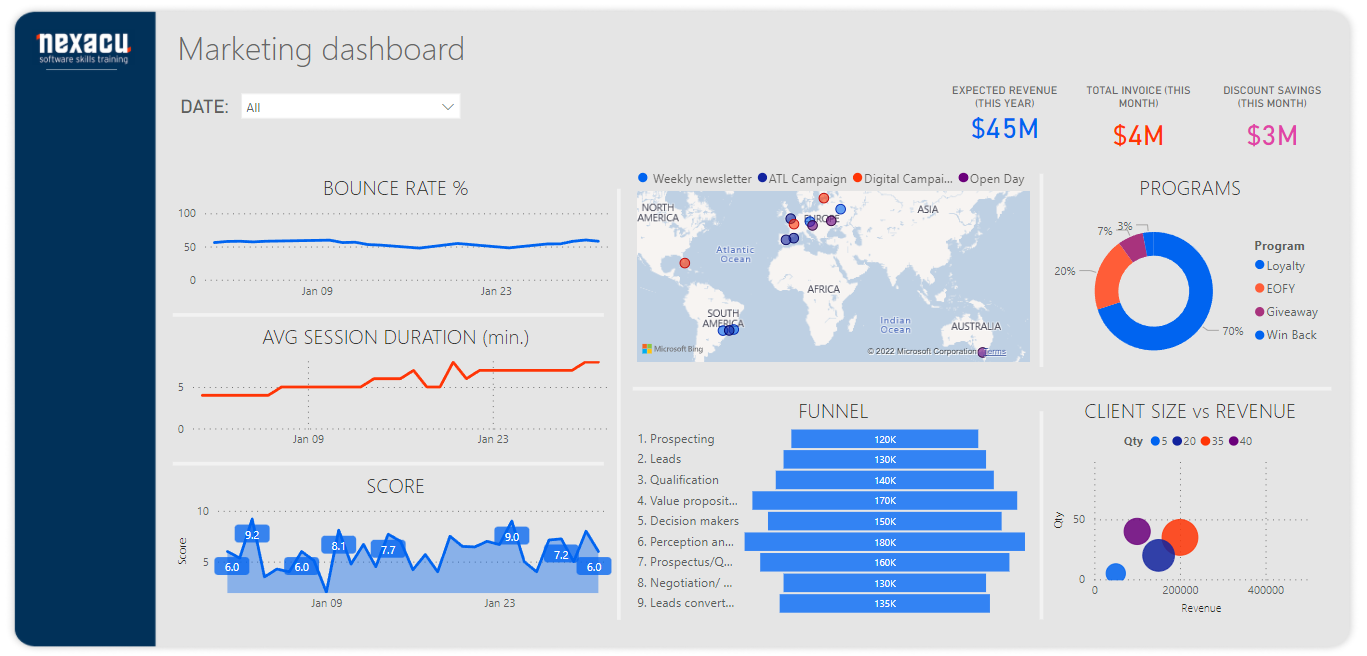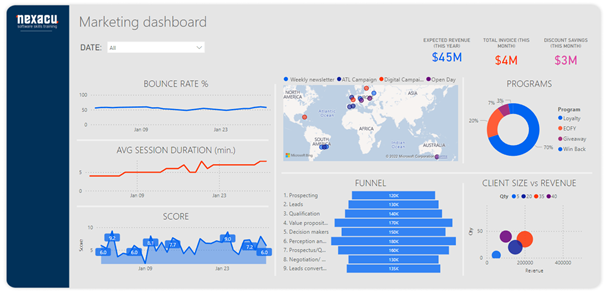Introduction – What is Power BI?
Power BI is a synchronous collection of services, apps, and connectors. They combine to turn your unrelated data sources into valuable, visually immersive, and interactive insights. It is an essential tool in a data analyst’s toolkit, and today we'll learn about Power BI training for beginners.
The Amazing Power BI
Power BI is versatile and loaded with features; professionals in many different roles use it, including:
- Administrators
- Professionals (accountants, sales professionals, marketers)
- Designers
- Developers
- Managers
Power BI facilitates intelligent decision-making, reducing the likelihood of failure and mitigating risks. The data processed by BI are available for interaction 24/7, anywhere you have mobile access. This convenient feature allows users to pull, process, and share real-time data anytime, anywhere. It is easy to use, gives access to over 70 data connectors, and allows data sharing and collaboration.
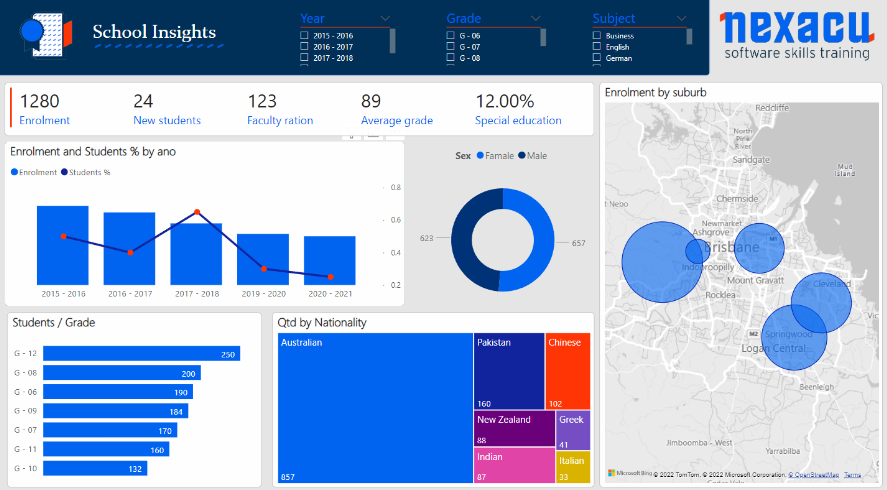
How to learn Power BI
Power BI begins with the basic information for Power BI interview questions. You can also try this Power BI basic test.
Here are some ways to improve your Power BI basics:
- Attend a Power BI course with a trusted company
- Read Microsoft's documentation and webinars
- Review the official Power BI online community and developer's blog
- Watch some Microsoft YouTube training videos
How to use Power BI
Power BI Desktop
It merges state-of-the-art interactive visualizations with industry-leading data queries and modeling. It allows us to create and publish reports to Power BI with timely critical insights, anytime, anywhere.
Power BI Service
The Microsoft Power BI service (app.powerbi.com) or Power BI online is SaaS (Software as a Service) or cloud. Dashboards and reports connect to datasets that bring all of the relevant data together in one place. Dashboards display tiles; we can select to open reports for further exploration.
Mobile apps
BI is available on mobile phones (Android and IOS). Power BI offers a set of applications for iOS, Android, and Windows. We can connect to and interact with the cloud and on-premises data. We can also use Power BI Desktop, the service, and mobile apps to create, share, and consume business insights. Read What is Power BI for an overview.
Power BI Report Server
Users can connect to the desired sources and build reports using the Power BI Desktop. When the report is complete, users publish it to the Power BI service, allowing end-users to view and interact with the information. You can use the Power BI Report Server if you want to keep the privacy of reports to company personnel. After you create your Power BI reports using Desktop, you can publish them to an on-premises report server.
Components of Power BI
- Power Query transforms the data enabling us to discover, connect, combine, and refine data sources to meet our analysis needs. It is downloadable as an add-in for Excel or used as part of the Power BI Desktop.
- Power Pivot is a data modeling method that helps create data models, establish relationships, and make calculations. It uses DAX language to model simple and complex data.
- Power View is available in MS Excel, Power BI, SharePoint, and SQL Server. It allows you to create interactive charts, graphs, maps, and other visuals that bring your data to life. It also connects data sources and filters data for each data visualization element or the entire report.
- MS Power Map works with Bing maps to get 3D visualization based on information on latitude, longitude, country, state, city, and street address.
Conclusion
Power BI is the best data analytics tool if you are starting or upgrading your career as a data scientist or business analyst. Time is limited and has to be invested wisely. Check out our Power BI beginner training course to use your time best.