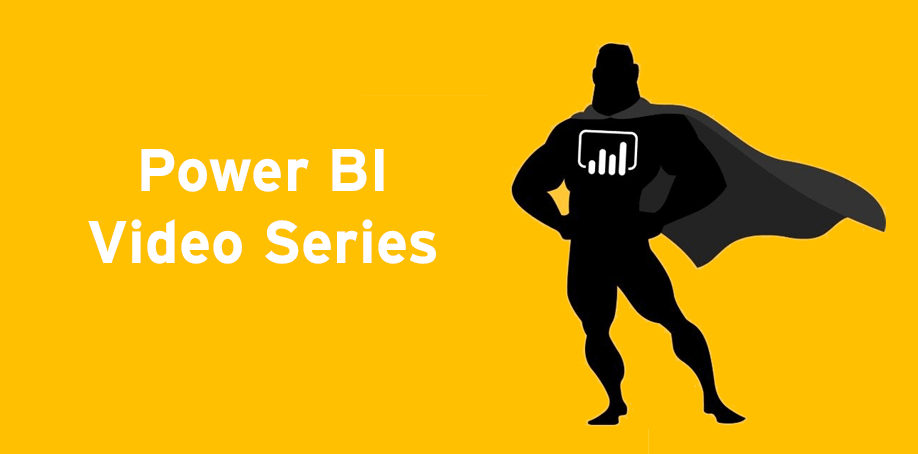Power BI Video Series | Episode 2
In this video series, Trainer Steven Knight covers key aspects of using Power BI Reports and Dashboards, in eight short & accessible episodes. This video is applicable for both Windows and Mac operating systems, and simply requires the use of an up to date web browser.
This episode covers how to access Power BI Reports and Dashboards that have been shared as an App.
What is an App?
An app is a Power BI content type that combines related dashboards and reports, all in one place. An app can have one or more dashboards and one or more reports, all bundled together. Unlike the reports and dashboards covered in Episode 1, Apps are shared on a much larger scale and can be viewed on tablets and mobile devices, this functionality will be covered in a future episode.
Where to find Apps
Head to the left-hand side navigation pane and select Apps. This tab will display the message, “you don’t have any apps yet”. Underneath this message, there is a Get Apps Button. Clicking this button will bring up the directory of apps published by your organisation, you can scroll or search to find the apps you require.
Once you have located an app you wish to use select the Get it now at the bottom of the app tile. This will add the app to your Apps tab in the main navigation pane. From this view, you can delete or favourite the apps you have added.
Using apps
Once you have added relevant apps to your apps tab simply click on the tile of the App you wish to use. This will open the App ready for use. The functionality of Apps is very similar to that of a usual report or dashboard with some slight changes, particularly on mobile devices. This will be delved into in a future episode.
If you found Episode 2 of our Power BI Video series helpful be sure to keep an eye out for the next installments coming soon.
Catch up on past episodes:
Accessing Shared Reports | Power BI Series | Episode 1
To learn more about Power BI and our training options, see our Power BI course page. We offer Power BI training at a beginner, intermediate, and advanced level as well as a DAX offering. We also have certification options. Start your Power BI journey today!