Introduction
Power BI is the world's leading data analytics and business intelligence reporting platform.
Power BI takes large datasets and data logs and analyses and processes them to gain meaningful insights. Not only is Power BI good with analytics, but it also provides a plethora of charts/graphs/visual constructs to depict the information in an intuitive and easily digestible manner.
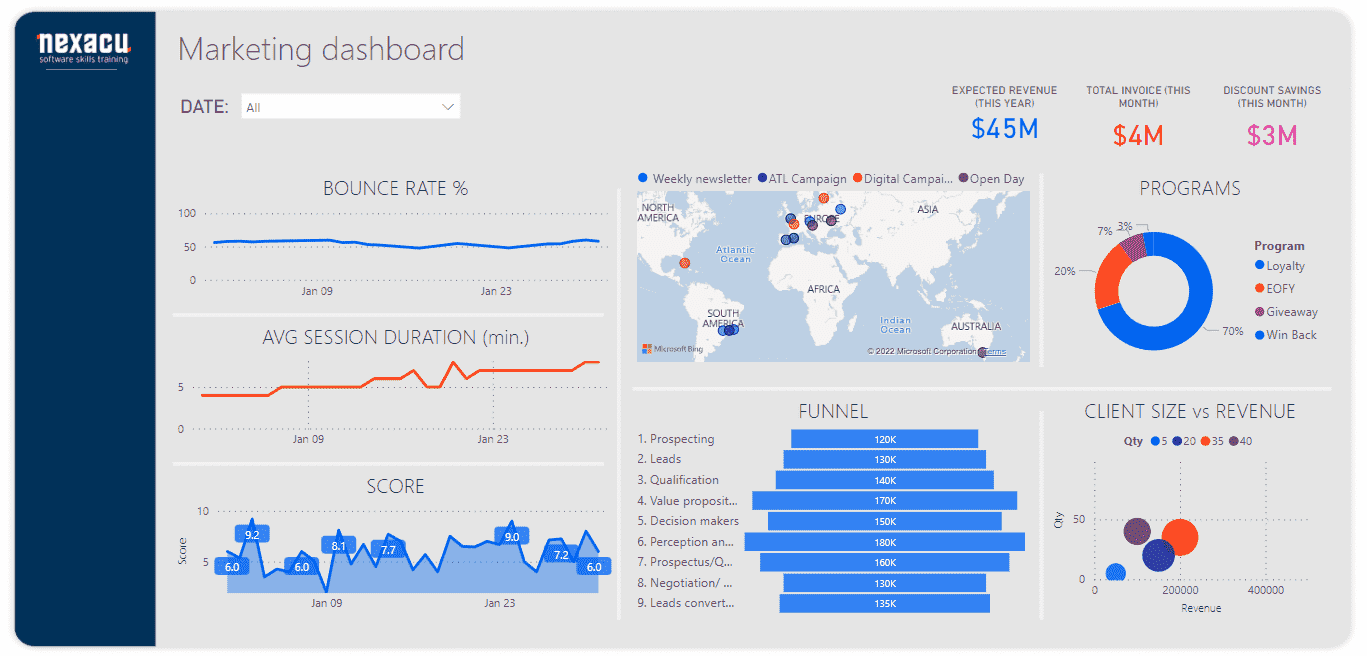
Power BI allows you to share reports and sub-reports with other users. You can allow/disallow other users to edit reports based on their hierarchy. Users can view parts of a report on a need-to-know basis. Learning Power BI can enhance your career prospects and enhance your understanding of data insights. As everyone cannot attend a class physically due to timing and location constraints, some selected institutes including Nexacu provide remote online Power BI Learning services.
So how does Power BI compare to QlikView or Tableau? To find out, let's do a short comparative study. This will help in understanding the primary differences between the most popular BI tools.
All business intelligence tools available these days can aggregate data from many disparate sources and create data warehouses. They also let you process your data, apply mathematical and statistical functions to your data, gain insights and identify trends and possibilities. A good BI tool is a big help in your business intelligence process, and lets you make decisions backed by facts and logic, rather than intuition.
Power BI vs Tableau vs QlikView comparison
|
Features |
Power BI |
Tableau |
QlikView |
|
Querying Data |
Allows to edit the underlying SQL queries, so you can fine-tune and optimise your queries (compared to being limited to what underlying SQL or some other drag and drop generate internally. |
Provides a visual query language VizQL, but also allows you to edit the generated queries. |
No prerequisite to know any SQL, you can easily drag and drop data fields and related filters, Qlik will create your queries in the background. |
|
PMML support |
Power BI does not support PMML hence exchange of predictive models is not possible. |
Tableau also does not support the exchange of predictive models. |
Qlik does support import-export/exchange of AI/ML predictive models by integrating with the KNIME Analytics Platform. |
|
Animations |
Animations are supported but only with end-user customization |
Strong support for animations, you can use Out-of-the-box animations provided by Tableau or use animations built by the user community. |
Only a few animations are possible. |
|
Interoperability |
Integrates seamlessly with most other popular Microsoft tools like Power Automate, Office, Teams etc. |
Tableau lags in third-party integrations but supports a few. |
Supports a few with its inbuilt connectors. |
|
Support for integrations with accounting, e-Commerce and Payment processing platforms. |
Most versatile; supports the greatest number of accounting, e-Commerce, and Payment processing platforms. |
Many pre-built integrations with accounting, e-Commerce, and Payment processing platforms. |
Limited pre-built integrations with e-Commerce and Payment processing platforms. |
|
Versioning and Sharing |
Strongest built-in versioning and subscription-based report delivery. |
Good built-in versioning and subscription-based report delivery. |
Supports versioning but only with third-party integrations, automatic report delivery needs a Qlik NPrinting tool for it. |
|
Mobile support |
Strong support for creating and sharing them, irrespective of where the data resides. |
Allows sharing of reports but mobile support is not available with Tableau Public. |
Good support for sharing reports and collaborative features. But works only on the Windows platform. |
|
OS support |
Windows, Mac, and Linux |
Windows, Mac, and Linux |
Only Windows |
**PMML - Predictive Model Markup Language (PMML) is an XML-based predictive model interchange format that enables the import/export of predictive models.
Benefits of Power BI training
- Power BI training can open up new vistas of growth in your career and open up new opportunities which were hitherto inaccessible.
- Learning Power BI can improve your business intelligence processes, fuel growth by uncovering hidden facts, and ease information sharing.
- Stakeholders in a company should consider getting their employees to undergo Power BI course/training with the aim to improve their business processes.

Benefits of taking a Power BI course online
- Learn one of the most popular BI tools and its intricacies
- Get to learn from industry experts and competent faculty
- Take the course from anywhere you like, at your preferred time
- Some critical aspects of Power BI SAAS offering, can be understood easily online
- You get to collaborate and discuss with a much larger audience
- Economical and timesaving, with no transportation and logistics costs
Conclusion
To conclude, we have compared some popular Data Analytics tools and the benefits of learning them. Power BI is one of the most versatile and popular tools available and its user base is the fastest growing.


























