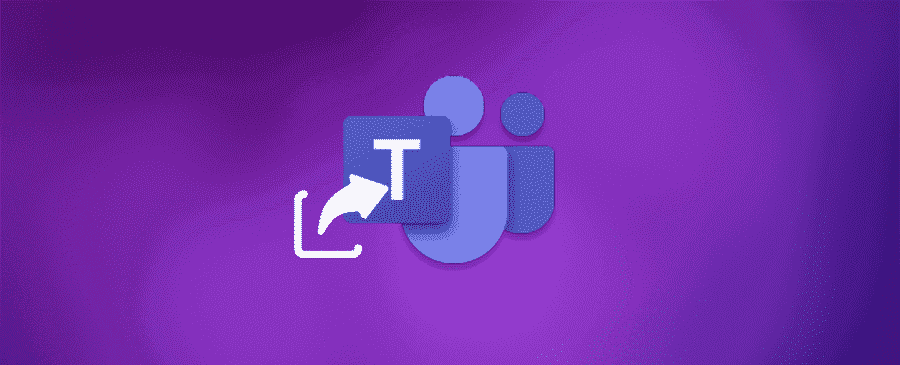Microsoft Teams is the new chat-based workspace in Office 365. Teams brings together people, conversations and content, along with the tools they need to easily collaborate and achieve more. It’s integrated with the familiar Office applications such as Excel and OneNote and is built on the secure Office 365 cloud.
Teams Features:
- Threaded conversations to replace email
- Integration with Microsoft apps
- Customised workspaces
- Communication in real-time
- Increased transparency
- Seamless transition to digital work
From March, Microsoft Teams was made available for free for 6 months to allow workers and students a smooth transition into a digital workspace. Get your free 6-month license here.
With a significant increase in demand for Microsoft Teams and the skills to use it – we have put together a ‘cheat sheet’ for you to use at home or at work to ensure you’re getting the most out of the app.
Don't forget to check out our Teams course.
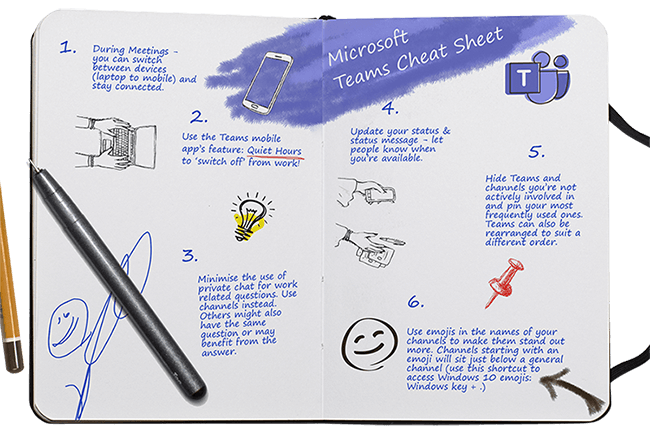
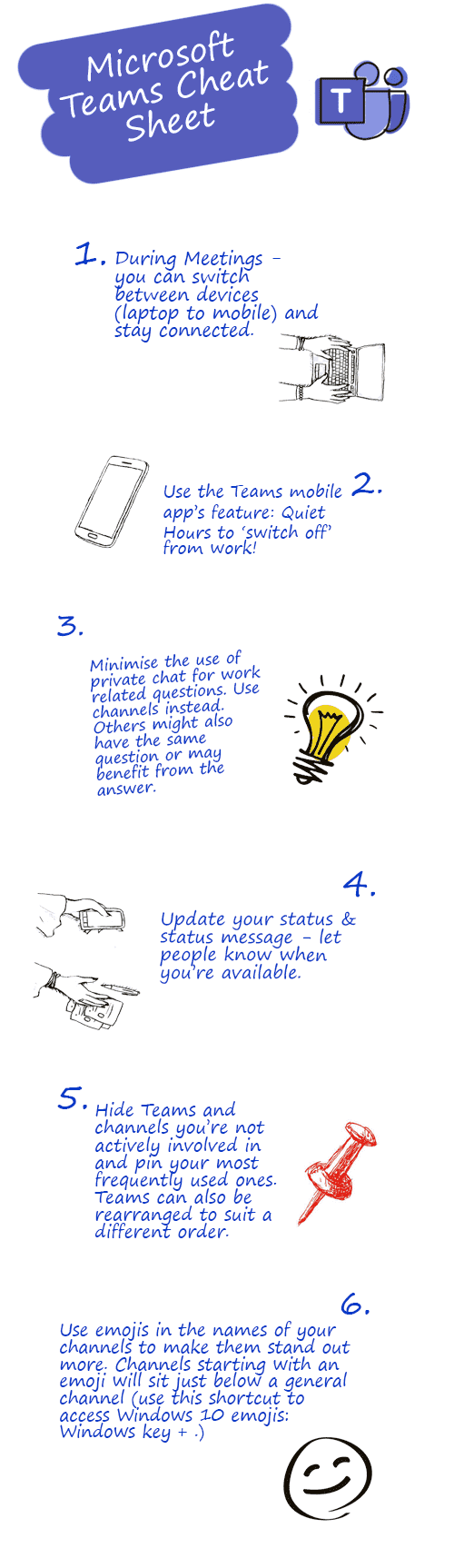
Using Microsoft Teams, which is now freely available will help you and your team stay connected and continue to collaborate. Effective use of Teams and collaboration tools will be critical for many organisations over the coming months and our one-day Teams course will teach you all the Teams skills you need to know. We also offer broader Office 365 courses which introduce Teams and other core Office 365 applications, which work together to improve overall productivity.
Teams Tip - Replying to Threads:
Respond to threads using the reply button. Try to avoid starting a whole new conversation when replying to a thread. This will only confuse your team members. Replies trigger notifications to other team members in that conversation. As conversations are sorted chronologically, if you reply to a conversation with a new conversation, any replies will get separated from the rest of the conversation (confused?! exactly, just hit the 'reply' button).