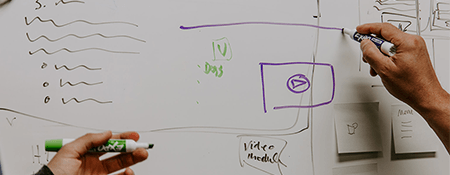What’s new in PowerApps this November?
PowerApps is an incredible business tool which allows users to create mobile-based organisation apps without the need to write any of their own code. The program makes it incredibly easy to create apps with limited experience using templates. The program is updated regularly to provide great opportunities for budding developers and business developers who want to connect their data and make it usable within a seamless app. Dataflows within PowerApps allows users to ingest and prepare data that can be reused by other users. Here’s some of the latest Dataflow updates within PowerApps.
New Data Connectors
A number of new data connectors have been added to Dataflows. Folders have been added, which can be used to ingest data from files in local (or network-based) file systems. SharePoint Folders are also new and similar to Folders, but are available on top of a SharePoint folder. A connector called HDInsight Spark has also been added, allowing users to read tables from HDInsight Spark databases. The same goes for the new Apache Spark data connector.
New Data Transformations
Preparing data for use within PowerApps often involves combing data from multiple files within a folder to create a single view or table. Users can now access the Combine Files tool directly from the Get Data preview when using Folder or SharePoint Folder connectors. This makes it easy for users to append files from a folder that have the same schema, but contain rows of data for different time periods, for example.
Check out this blog for the basics on how to build your own apps within PowerApps.
To learn more about PowerApps and how to best use it for your business, you can check out our courses.