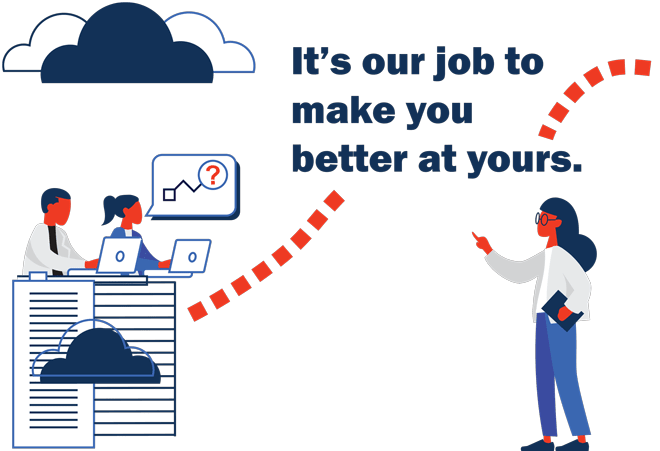All courses are available remotely.
To attend remotely, select "Remote East" or "Remote West" as your location on book now.
Online collaboration and remote working have taken on a new level of significance. Learn how to engage with Team members, create topic levels groups and discussions, schedule video conference calls, manage your projects, and store files centrally. Understanding how to use Teams efficiently unlocks the potential that is built into the Microsoft 365 suite.
A Microsoft teams online course makes all of the difference for engagement and efficiency in our increasingly digital world.
Join our instructor-led classes from home. Ask questions, engage in class discussion and easily share your screen with your trainer. Our remote classes work just like an in-person session but you have the flexibility of logging in from anywhere.