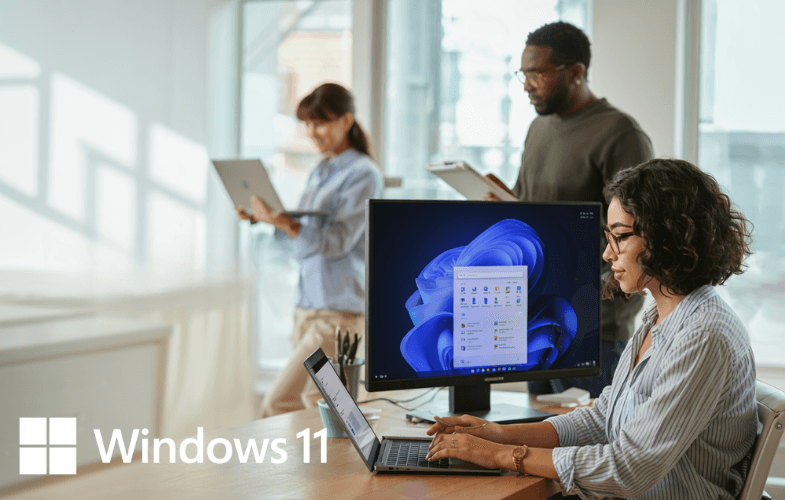What is AI?
Artificial Intelligence (AI) is a branch of computer science focused on developing systems capable of performing tasks that usually require human intelligence, such as understanding language, recognising patterns, solving problems, and learning from data.
What skills will I gain from attending these courses?
By completing these courses, you will learn how to craft effective prompts for various AI applications and how to make the most of Large Language Models to automate tasks, generate content, and enhance software development. You will also gain practical skills in managing issues like data bias and AI-generated hallucinations.
Who can benefit from these courses?
These courses are ideal for professionals looking to automate routine tasks, content creators wanting to produce engaging material, software developers keen to boost coding efficiency, and anyone interested in using AI to enhance productivity and creativity.
Do I need any prior AI knowledge before taking this course?
No prior knowledge of AI is required to attend these courses. They are designed for beginners. You may be required to setup a free account to one of the many AI platforms available, this will depend on the course you are taking, further information is available on the course page.
Can I take these courses online?
All of our AI courses are currently offered remotely, face-to-face, or in hybrid formats to accommodate demand for these highly sought-after sessions.
Will there be practical exercises during the course?
Yes, the courses feature hands-on learning, with practical exercises and examples. Participants will apply their skills using tools such as Open AI’s ChatGPT or Microsoft’s 365 Copilot in a lab setting, depending on the course.
What is remote training?
Remote training means our team of experienced trainers will deliver your training virtually. Students can access our usual classroom training courses via video conferencing, ask questions, participate in discussions and share their screen with the trainer if they need help at any point in the course. Students have the same level of participation and access to the trainer as they would in classroom training sessions.
Is there a certification upon completion of these courses?
Yes, we provide certificates of completion to acknowledge your newfound skills in AI technologies which can be added to your resume and LinkedIn profile.