The venue is located in Ainslie Place. Parking is available nearby at the Canberra Centre, or in the ACT Government owned car parks around London Circuit. Alternatively our location is a short walk from the City bus interchange.
Microsoft Word is the global standard in document preparation and part of the ‘Office’ suite of Microsoft products. In our Microsoft Word courses Canberra we will teach you how to master the in-built tools in Word to create polished and professional documents.
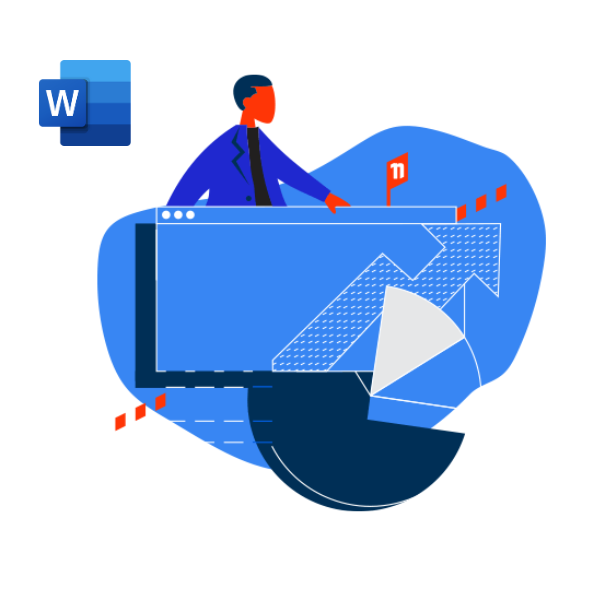
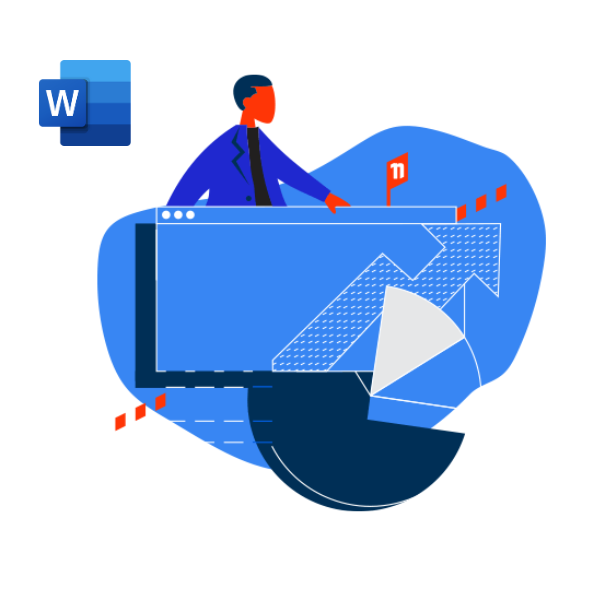
Upcoming Course <span>Dates</span> Courses
Word Training Courses
Master the basics of Microsoft Word in this hands-on, one-day course. Learn to create and format professional documents with ease.
Boost your productivity by learning styles, templates, sections and more. Take your Microsoft Word skills to the next level.
Unlock advanced Word features like SmartArt, macros, and long document tools. Perfect for power users and professionals.
Frequently Asked Questions
What is Remote Training?
Remote training at Nexacu means our experienced trainers will deliver your training virtually. With remote learning, students can access our usual classroom training courses via video conferencing, ask questions, participate in the discussion and share their screen with the trainer if they need help at any point in the course. Students have the same level of participation and access to the trainer as they would in classroom training sessions.
Which courses are available if I am working from home?
Currently, all of our Public Courses are available to be delivered remotely. Book any course as normal and you will receive login details and instructions the evening before your course.
How can I prepare if I am attending an online course?
You need to install the latest version of Word and ensure you have the appropriate license to use it.
The browser you use is very important. It is recommended you use Chrome, Edge, or Firefox. The latest version must also be installed. Note that Internet Explorer is not compatible with our delivery technologies.
Windows 10 is highly recommended as the operating system you use. If you are using an apple device, use Safari or a similar modern browser if you cannot use any of the browsers recommended above. Your training experience may diminish due to different features and appearances. Nexacu's trainers are unable to provide detailed guidance for macOS.
To download and unzip files, log in to your student portal. Click on the "Materials" tab and download your exercise files.
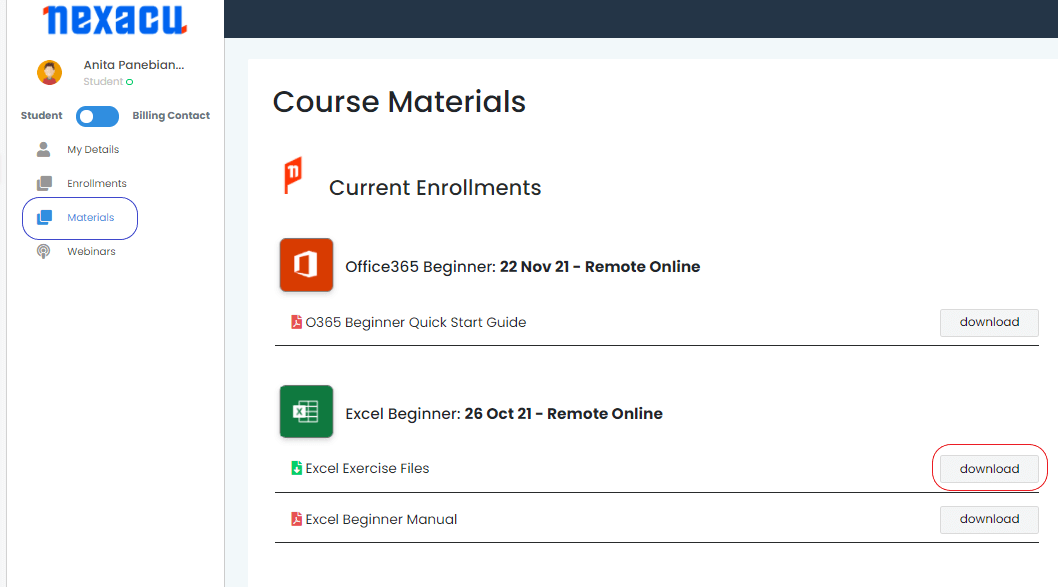
Extract your Exercise Files to the specified folder below. Note you will have to create this folder first.
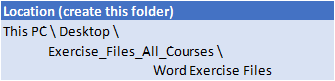
Course Details
Download Course PDFLocation
Parking
Contact Us
Can’t find a suitable date or have questions about the course? Fill out the form below, and our team will get back to you promptly.
Trusted Nationwide by Leading Organisations
at Nexacu, we're proud to be the trusted training partner for hundreds of leading organisations accross Australia and New Zealand. From government departments to top corporates, we help teams upskill and succeed everyday
- 400+ companies rely on Nexacu for team training
- Trusted by federal, state, and local government agencies
- Delivering training across 9 countries
-
80K+
Students
-
76K+
4 & 5 Star Reviews
-
4.7/5
Google Reviews
-
1.3K+
Businesses Trust Nexacu
![]()
Step by Step Courseware
Custom workbook included with a step by step exercises




Interactive, Real-Time Training
Learn with expert instructors, wherever you are






















