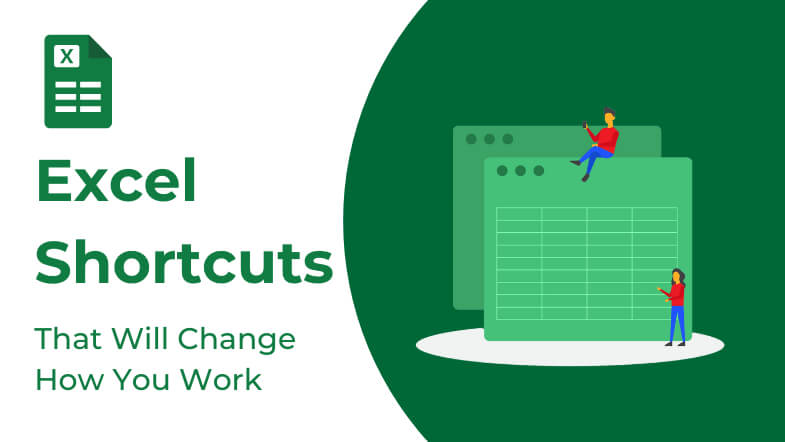5 Excel Shortcuts That Will Make Your Life Easier
Working in Excel becomes slow when you depend on your mouse. The practice of keyboard shortcuts cuts your task time and removes unnecessary steps in your work process.
Here are five essential Excel shortcuts that will help you navigate, format, and manage data faster than ever!
1. Get Around Your Spreadsheet Faster
Why it matters:
Moving through Excel sheets with your mouse wastes time, similar to taking the stairs instead of an elevator. The shortcuts serve as direct routes to any location you need within your spreadsheet.
Shortcuts to try:
-
Ctrl + Arrow Keys – Jump to the edge of your data.
-
Ctrl + Home – Go straight to the top-left corner.
-
Ctrl + End – Find the last cell that is used fast.
-
Alt + Page Up/Page Down – Switch between worksheet tabs.
Pro Tip: Press F5 for a quick path to any cell in your spreadsheet, enter the cell reference into the box, and press Enter. No more endless scrolling!
2. Select Big Chunks of Data in Seconds
Why it matters:
Moving a cursor through spreadsheet cells takes too much time. These button combinations let users mark information faster than traditional methods.
Shortcuts to try:
-
Ctrl + Shift + Arrow Keys – Select everything up to the next blank cell.
-
Shift + Spacebar – Select an entire row.
-
Ctrl + Spacebar – Select an entire column.
-
Ctrl + A – Select all data in your current section.
Pro Tip: Once you've selected your data, use Ctrl + C (copy) and Ctrl + V (paste) to move it around quickly—no right-clicking needed!

3. Format Your Spreadsheet Like a Pro
Why it matters:
No spreadsheet user enjoys disorganised columns of numbers. By relying on these timesaving commands, you can fix jumbled information through keyboard strokes rather than searching dropdown options.
Shortcuts to try:
-
Ctrl + B, I, U – Bold, italicise or underline text.
-
Ctrl + 1 – Open the Format Cells menu for all styling options.
-
Alt + H + O + I – Auto-fit column width so everything looks neat.
-
Ctrl + Shift + % – Convert numbers to percentages instantly.
-
Ctrl + Shift + $ – Apply currency formatting in one step.
Pro Tip: Need to filter data quickly? Ctrl + Shift + L adds filter options to your spreadsheet. and sort your data in seconds.
4. Make Editing Way Less Annoying
Why it matters:
A quick edit requires too much mouse movement between cells. These shortcuts let you make alterations at top speed, keeping your fingers on the keyboard the entire time.
Shortcuts to try:
-
F2 – Edit the selected cell without double-clicking.
-
Ctrl + Z / Ctrl + Y – Undo or redo actions instantly.
-
Ctrl + D – Copy the cell above into the current cell.
-
Ctrl + R – Copy the cell to the left into the current cell.
-
Ctrl + Shift + "+" or "-" – Add or remove rows/columns instantly.
Pro Tip: Double-click the fill handle (the tiny square in the bottom-right of a cell) to auto-fill an entire column in seconds!

5. Speed Up Formulas and Calculations
Why it matters:
The basis of Microsoft Excel lies in mathematical formulas. A set of keyboard combinations helps users type and control these calculations with less time and effort.
Shortcuts to try:
-
Alt + = – AutoSum an entire row or column in one click.
-
Ctrl + ‘ – Copy the formula from the cell above.
-
F4 – Repeat the last action (great for formatting).
-
Ctrl + Shift + Enter – Enter an array formula in older Excel versions.
-
Ctrl + ` – Show or hide all formulas in your sheet.
Pro Tip: Press Ctrl + Shift + U to expand the formula bar when working with long formulas—no more squinting at tiny text!
Here's a downloadable PDF you can use as a guide for more Excel shortcuts!
Why These Shortcuts Matter
If you use Excel regularly, even just learning a few of these shortcuts will make a huge difference in how quickly you get things done. The real advantage, however, comes from the added speed in daily tasks.
Ready to Become an Excel Pro?
Take your spreadsheet abilities from good to remarkable through Nexacu's Advanced Excel Course.
This training program reveals lesser-known methods to speed up your daily tasks. The course teaches time-saving techniques that turn complicated procedures into simple steps.