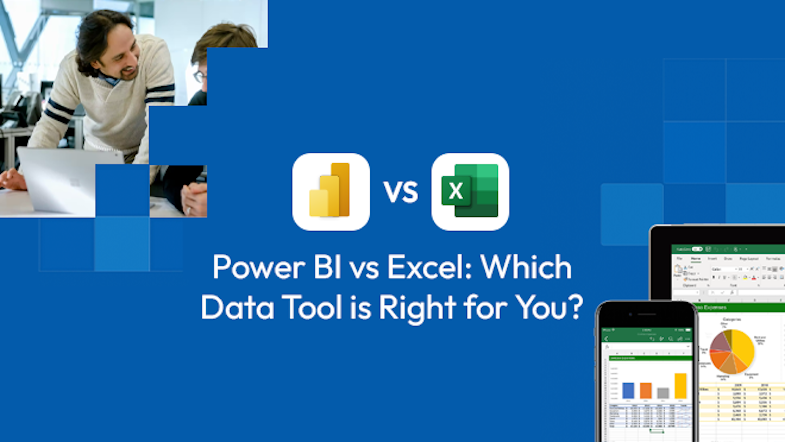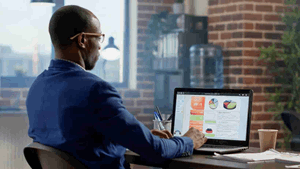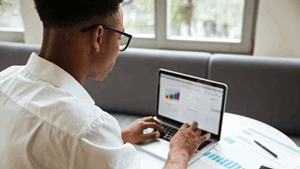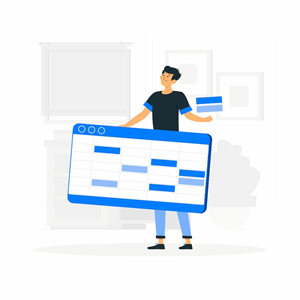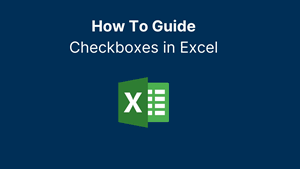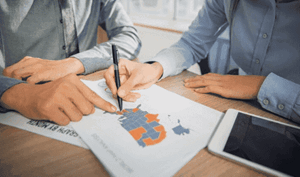National Skills Week 2025 | Build Skills that Power Progress with Nexacu
Celebrate National Skills Week 2025 by investing in future-ready skills. Discover how training in digital, AI, and leadership drives progress for individuals, industries, and Australia’s workforce.