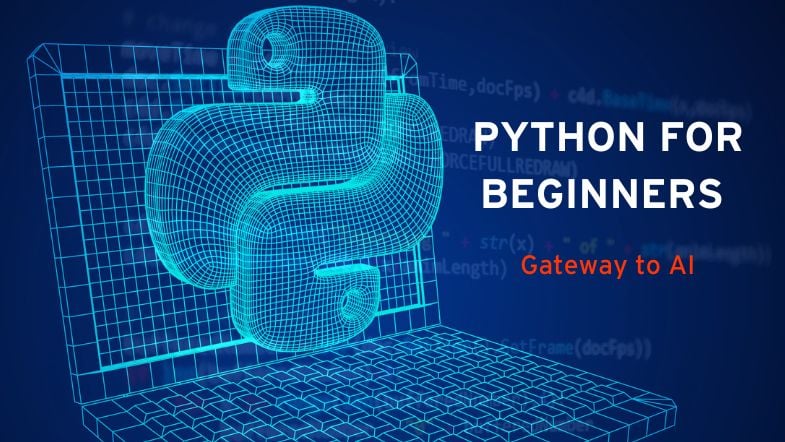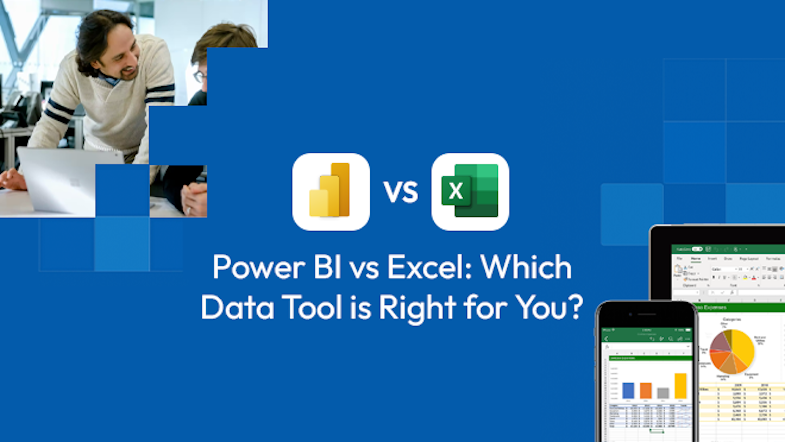Conditional Formatting in Excel: Rules, Colour Scales & Data Bars (Guide)
Conditional formatting helps Excel highlight what matters automatically from overdue dates and duplicates to heatmaps and progress bars. This practical AU/NZ guide covers the main formatting types, shows a powerful formula-based rule, and explains how to manage rule priority for clean, reliable reports.