
Copilot for Admin & HR: Save Hours Every Week
Discover how Australian Admin & HR teams use Microsoft Copilot to automate onboarding, reporting, policy writing, approvals and meeting follow-ups. Practical prompts included.

Discover how Australian Admin & HR teams use Microsoft Copilot to automate onboarding, reporting, policy writing, approvals and meeting follow-ups. Practical prompts included.

Discover how Microsoft Copilot can boost your productivity. Explore five real-world use cases for Copilot in Word, Excel, Teams, and Outlook.

Microsoft Teams has become an integral part of modern workplace collaboration, but mastering its advanced features can truly elevate your productivity and efficiency. As a power user, you're already familiar with the basics; now let's delve into the advanced tips and tricks that will take your Teams experience to the next level.
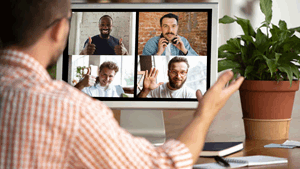
Dive into MS Teams' advanced features for communication, meetings, collaboration, efficiency boosters, and more. Whether you're streamlining communication, optimising meetings, or ensuring security and privacy, these tips will transform you into a Microsoft Teams power user.

From the revolutionary transition in the post-pandemic workplace landscape to Microsoft Teams' role as a collaborative hub and its enhanced features for hybrid work, this blog navigates this journey towards a more connected, efficient, and future-ready workplace.
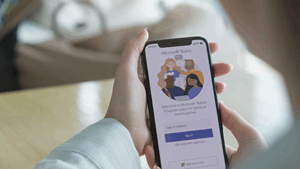
Microsoft has introduced a range of exciting new features in MS Teams, transforming the way teams collaborate and boosting overall productivity.

After transforming the learning experience of his first year engineering students Dr Kellerman of UNSW decided to further improve the performance of his Teams site with AI.

In 21st Century students require 21st century learning strategies. Dr Kellerman of UNSW provided just that, on a massive scale for his engineering students, all with Microsoft Teams.

Microsoft has recently embedded Power Platform capabilities in Microsoft Teams, meaning customers can now make personal apps, chat bots and more using low-code tools at no additional cost.

The past decade has seen technology radically change almost every aspect of business management and development strategy. So it's crucial for companies looking to progress in 2020 to aim to be just as dynamic and adaptable as the technology they utilise. Making progress in the three key areas below will support you and your team in reaching your goals for 2020.
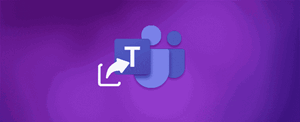
Understanding how teams, groups and channels all interact with each other in the Office 365 environment is at the very least confusing and often times frustrating. Check out our rundown below to get a better idea how all the pieces are meant to fit together.

Office 365 is on the up and up
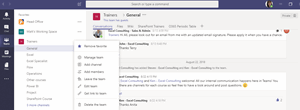
If you have just started using Microsoft Teams here is a checklist to make sure you are getting the most out of it.

Our Top 3 Microsoft Teams Tips
at Nexacu, we're proud to be the trusted training partner for hundreds of leading organisations accross Australia and New Zealand. From government departments to top corporates, we help teams upskill and succeed everyday










Students
4 & 5 Star Reviews
Google Reviews
Businesses Trust Nexacu
![]()
Custom workbook included with a step by step exercises




Learn with expert instructors, wherever you are
















