
Excel Tips to Impress in 2025 | Advanced Excel Features & Tricks
Discover Excel tips that go beyond basics. Learn how to build interactive dashboards, automate reports, and use powerful formulas that set you apart in any role. Whether you’re in admin, finance, marketing, or project management these are the Excel skills that impress.

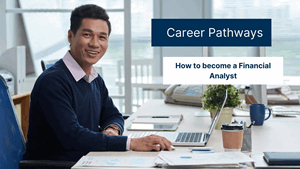
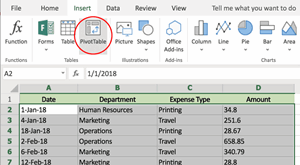
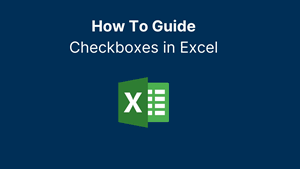
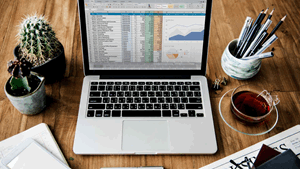
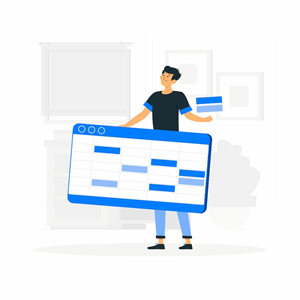
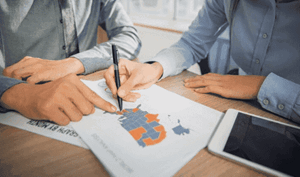
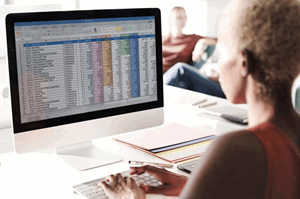



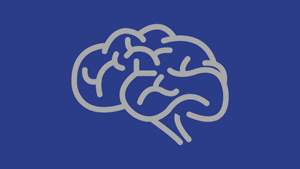
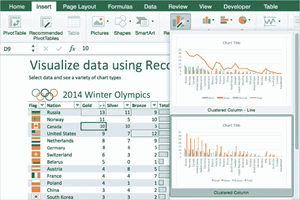
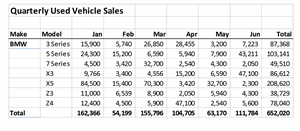

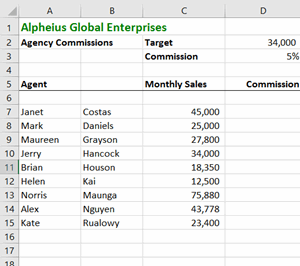

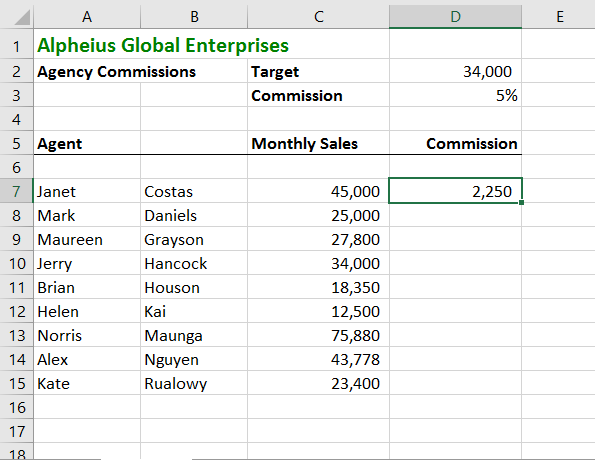
 phone
phone
 email
email
 enquiry
enquiry
























