
Use Cases of Microsoft Power Apps for Organisations
Unleash productivity and efficiency with Microsoft Power Apps. Automate workflows, manage data, optimise sales, and more by learning about its use cases.

Unleash productivity and efficiency with Microsoft Power Apps. Automate workflows, manage data, optimise sales, and more by learning about its use cases.

Microsoft's Power Apps allows for the creation of quick, low-code apps without the need for a developer. However, the platforms vast functionality means beginning the process can be daunting. Read on for tips and tricks designed to make starting out as smooth as possible.
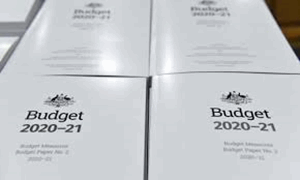
With the recent focus in the budget on training, reskilling and digital transformation now is a great time to remind you of end user applications that feed into that narrative. Written in both technical and layman's terms...

Microsoft has recently embedded Power Platform capabilities in Microsoft Teams, meaning customers can now make personal apps, chat bots and more using low-code tools at no additional cost.


It's no secret that Microsoft's Power Apps can make quick, low-code apps without the need for a developer. But how does Power Apps actually function, and how could this be applied to your organisation?

Is this your own project or part of a team? Are there many deliverables or very few? These are critical factors in determining the right task management software.
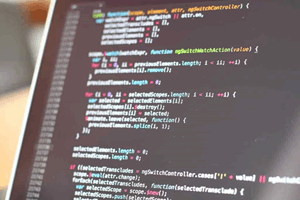
With the rise of technology-driven workplaces, many employees are feeling the pressure to amp up their technology skill sets in order to keep up with others and the industries around them. Here’s a few examples of how anyone can develop their technological capacity in just a few simple steps with easy-to-use Microsoft programs.
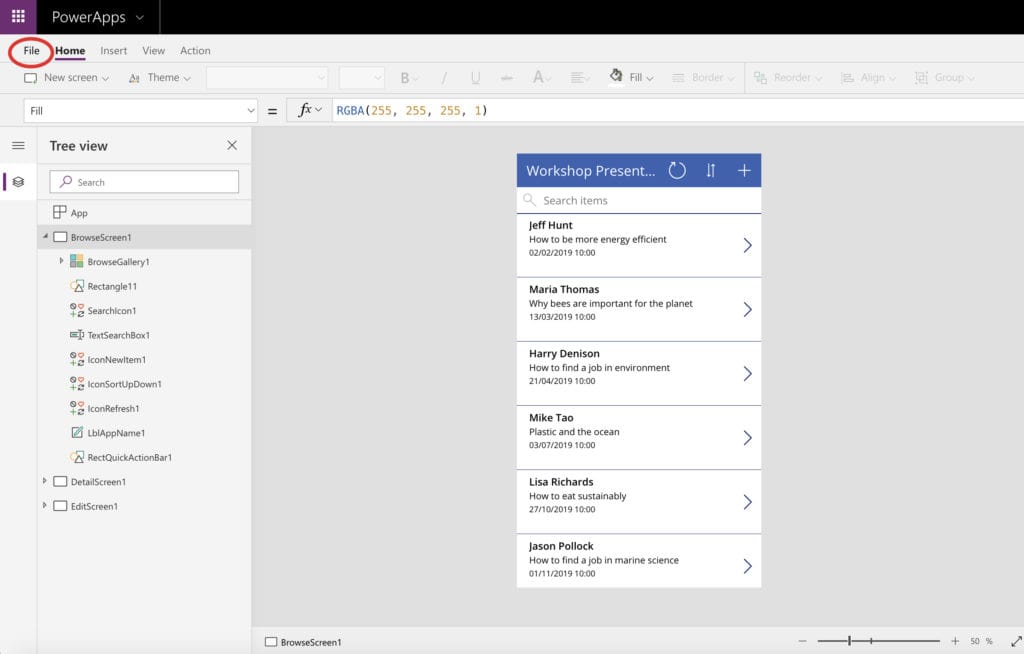
Previously we showed you the basics of how to build your own app using PowerApps. Now we’re going to show you how to publish and share that app with users.
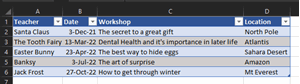
PowerApps enables users to build business-centric apps incredibly easily. Users can streamline business tasks and make their work more efficient. Today we're going to look at the basics of PowerApps, and go through how to build a basic app using our own dataset.

Office 365 is on the up and up
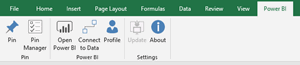
Following on from Tuesday's post we come with the second post of our Power BI Seamless Integration series. Last week we delved into Apps that provide information to Power BI and this week we will be delving into Apps that integrate directly with Power BI and how to deal with Administration.
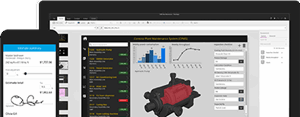
PowerApps is a Graphical User Interface (GUI) based tool that allows business and IT users to create mobile based organization applications.

Office 365 has become such a baseline application in the last couple of years that many businesses and corporations have switched over.
at Nexacu, we're proud to be the trusted training partner for hundreds of leading organisations accross Australia and New Zealand. From government departments to top corporates, we help teams upskill and succeed everyday










Students
4 & 5 Star Reviews
Google Reviews
Businesses Trust Nexacu
![]()
Custom workbook included with a step by step exercises




Learn with expert instructors, wherever you are
















