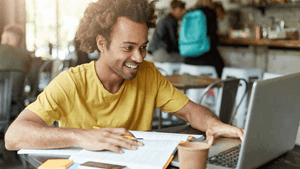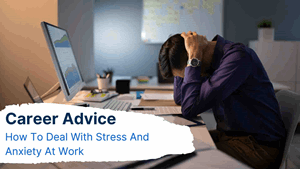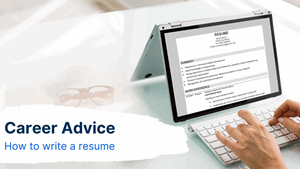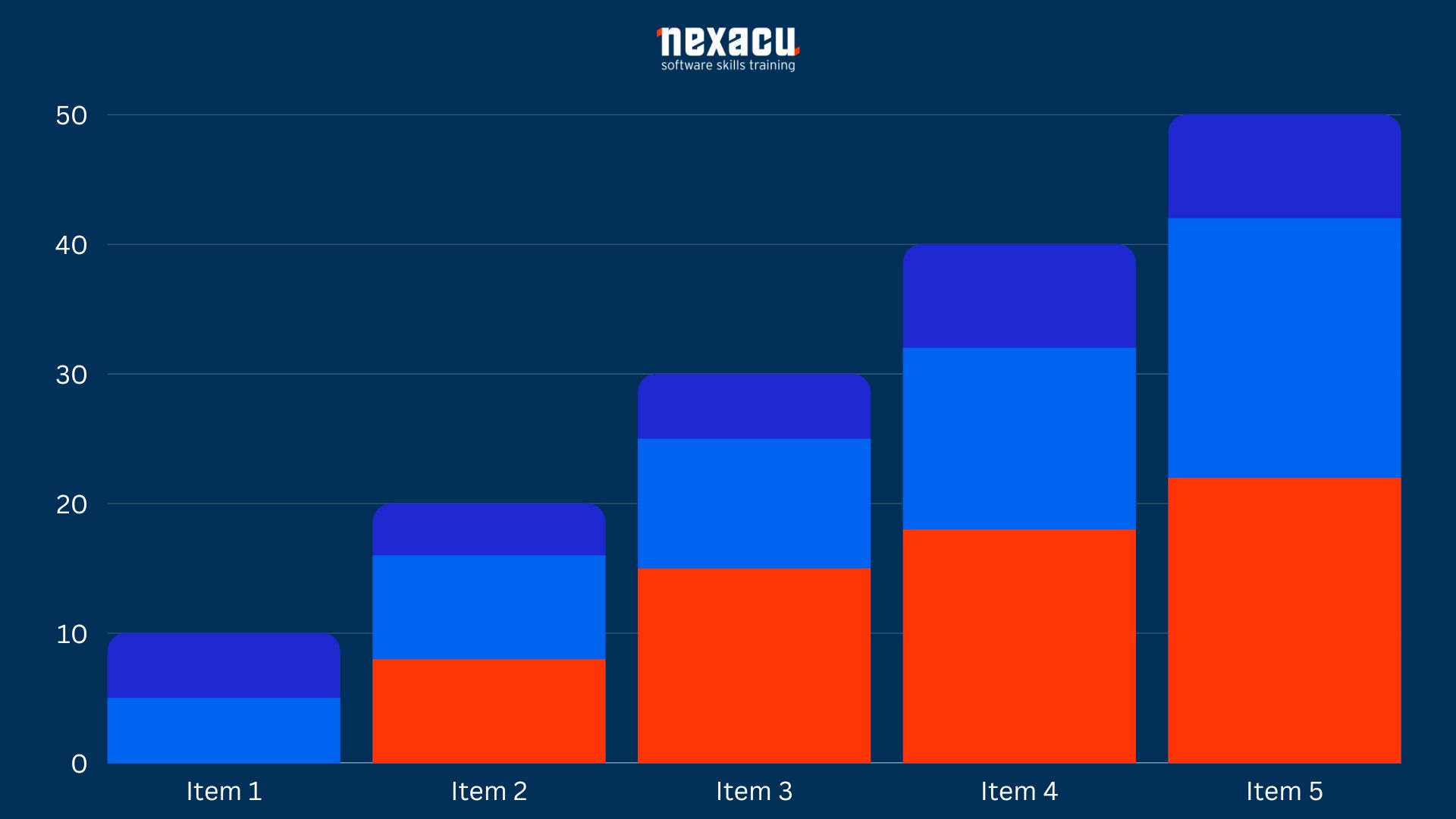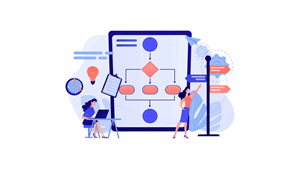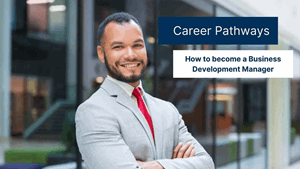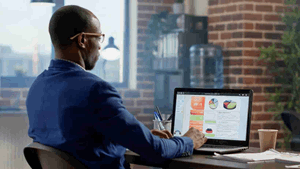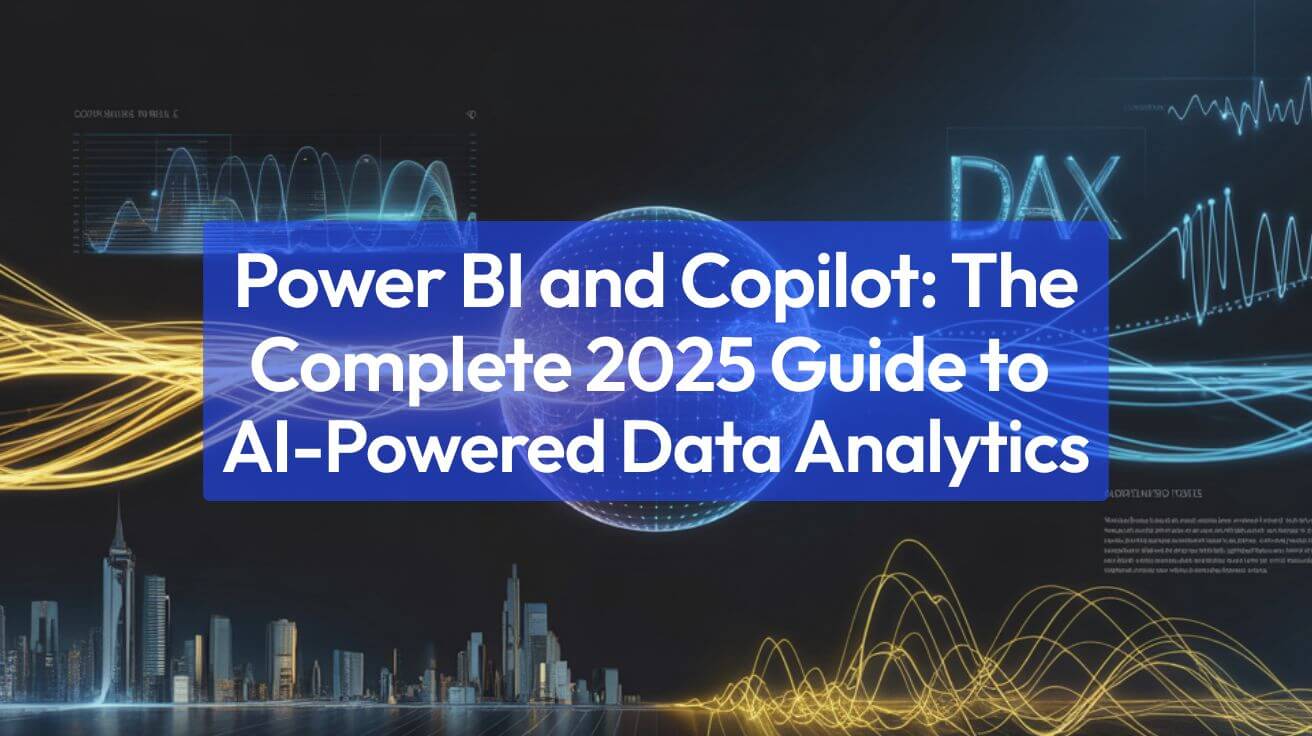
Power BI and Copilot: The Complete 2025 Guide to AI-Powered Data Analytics
In late 2025, the convergence of Power BI and Copilot represents a fundamental shift in how organisations approach data analytics. Business intelligence is no longer reserved for highly specialised data teams – with Copilot in Power BI, business users can now “chat” with their data, asking questions in plain English and receiving instant visuals, DAX code, and narrative insights powered by Azure OpenAI.